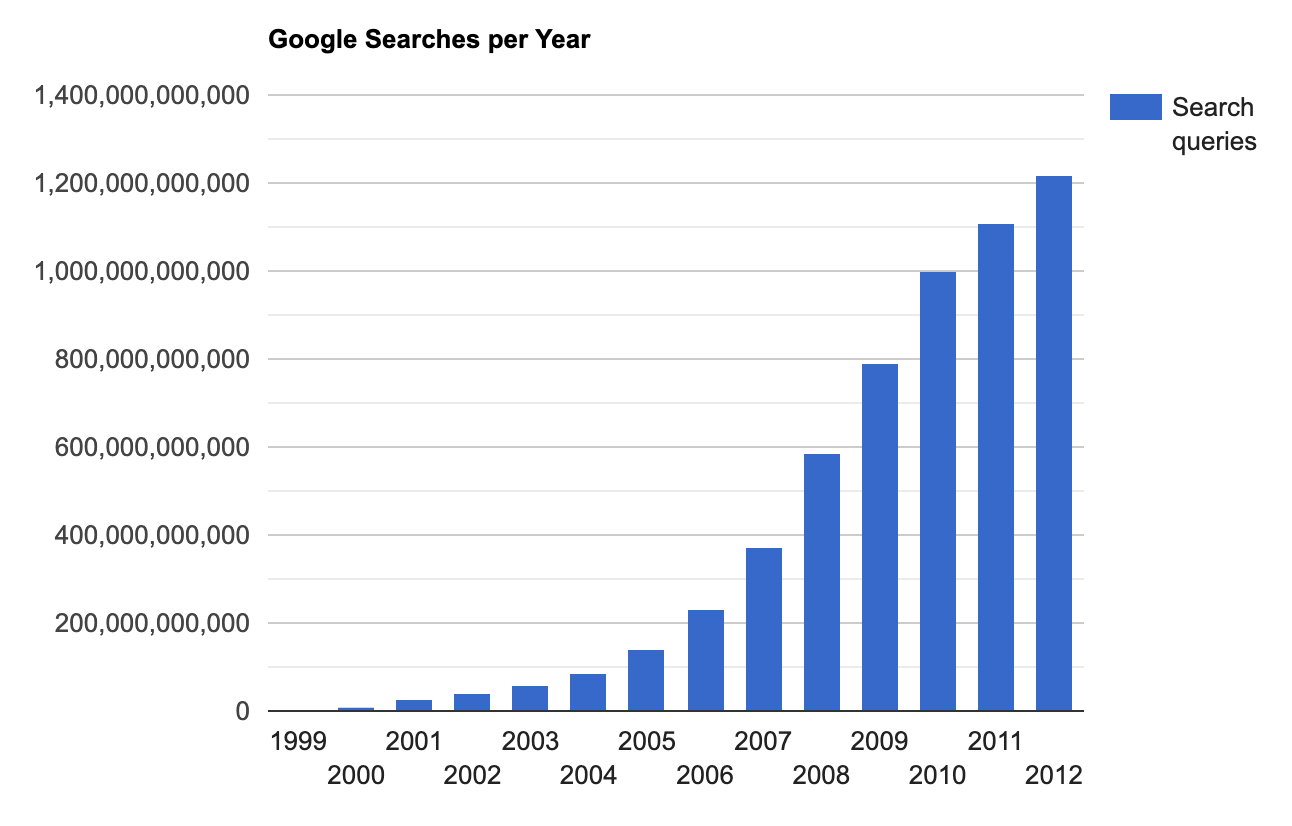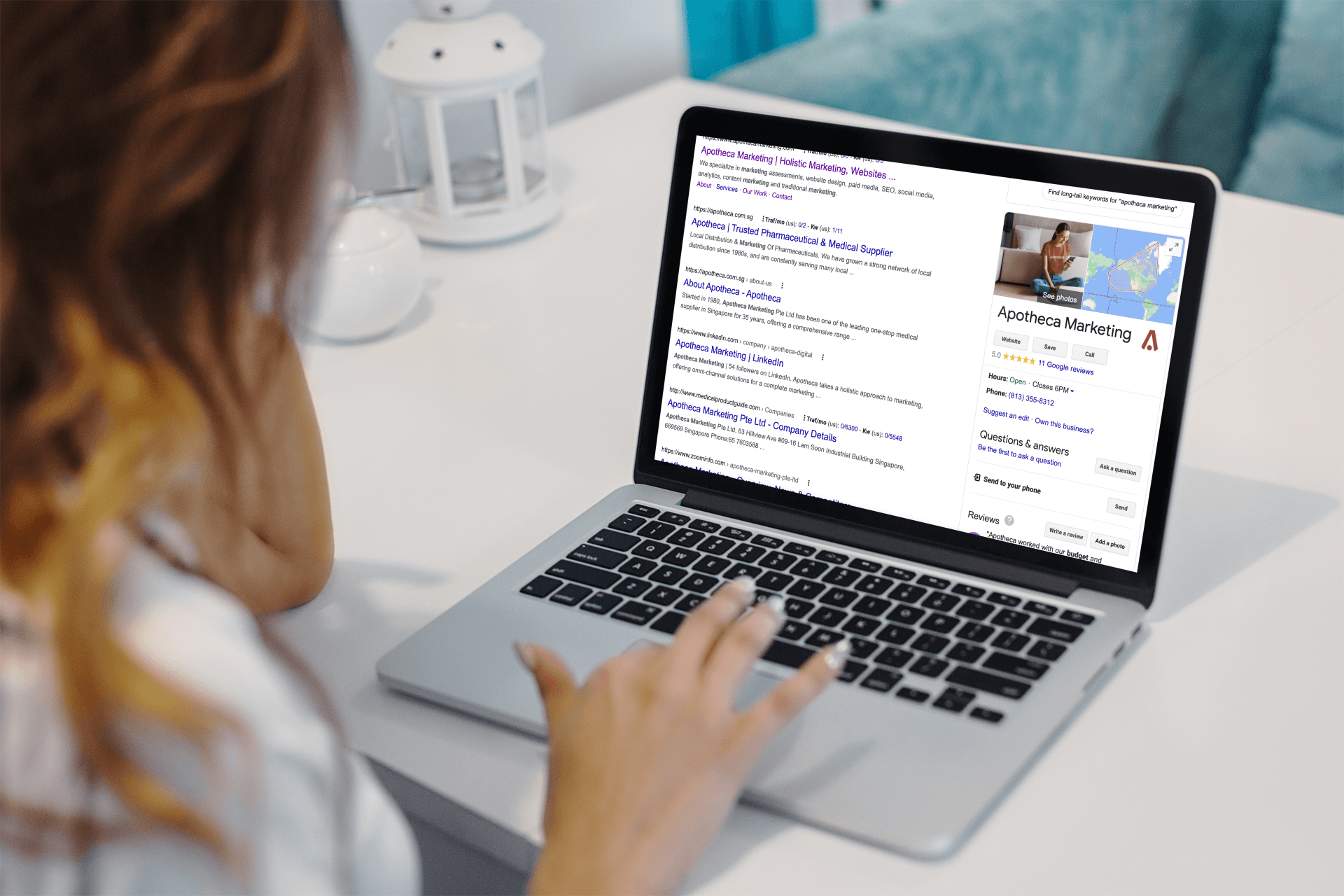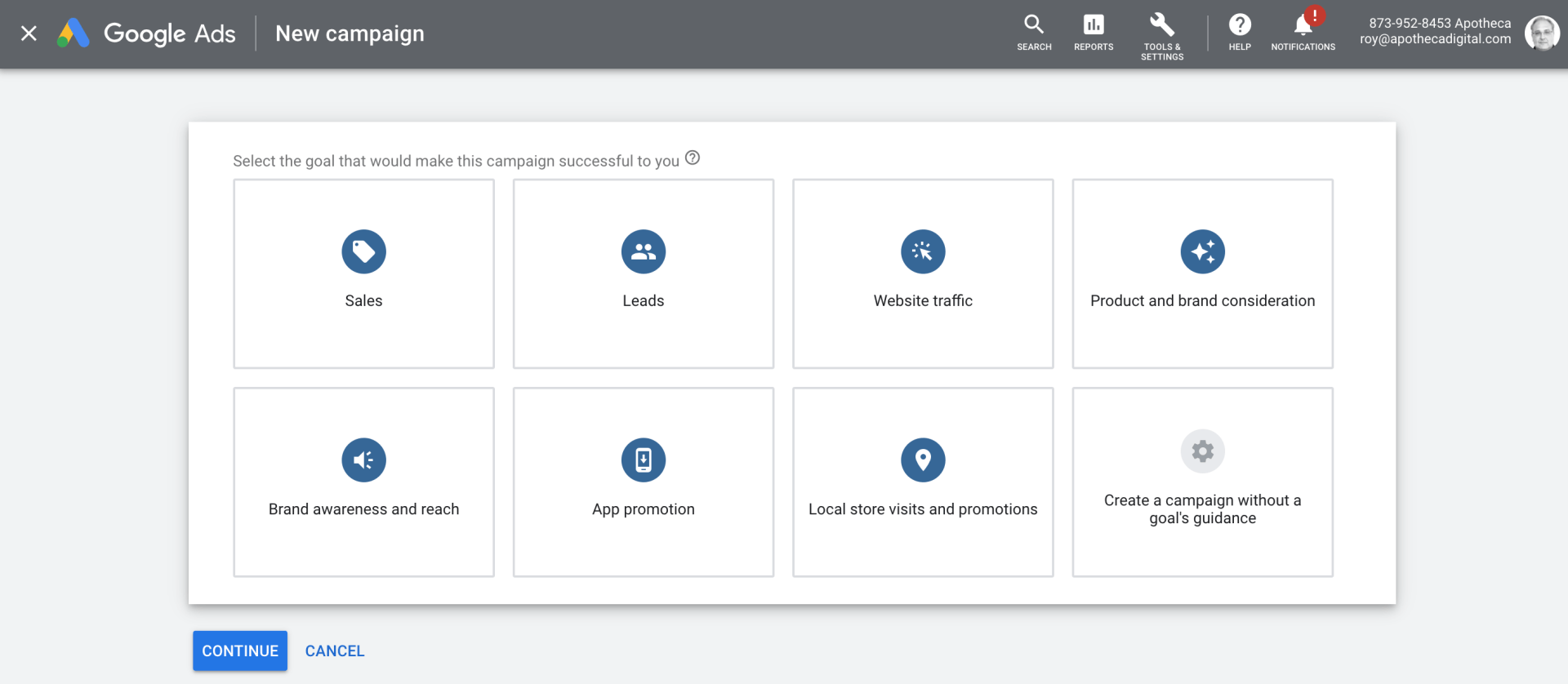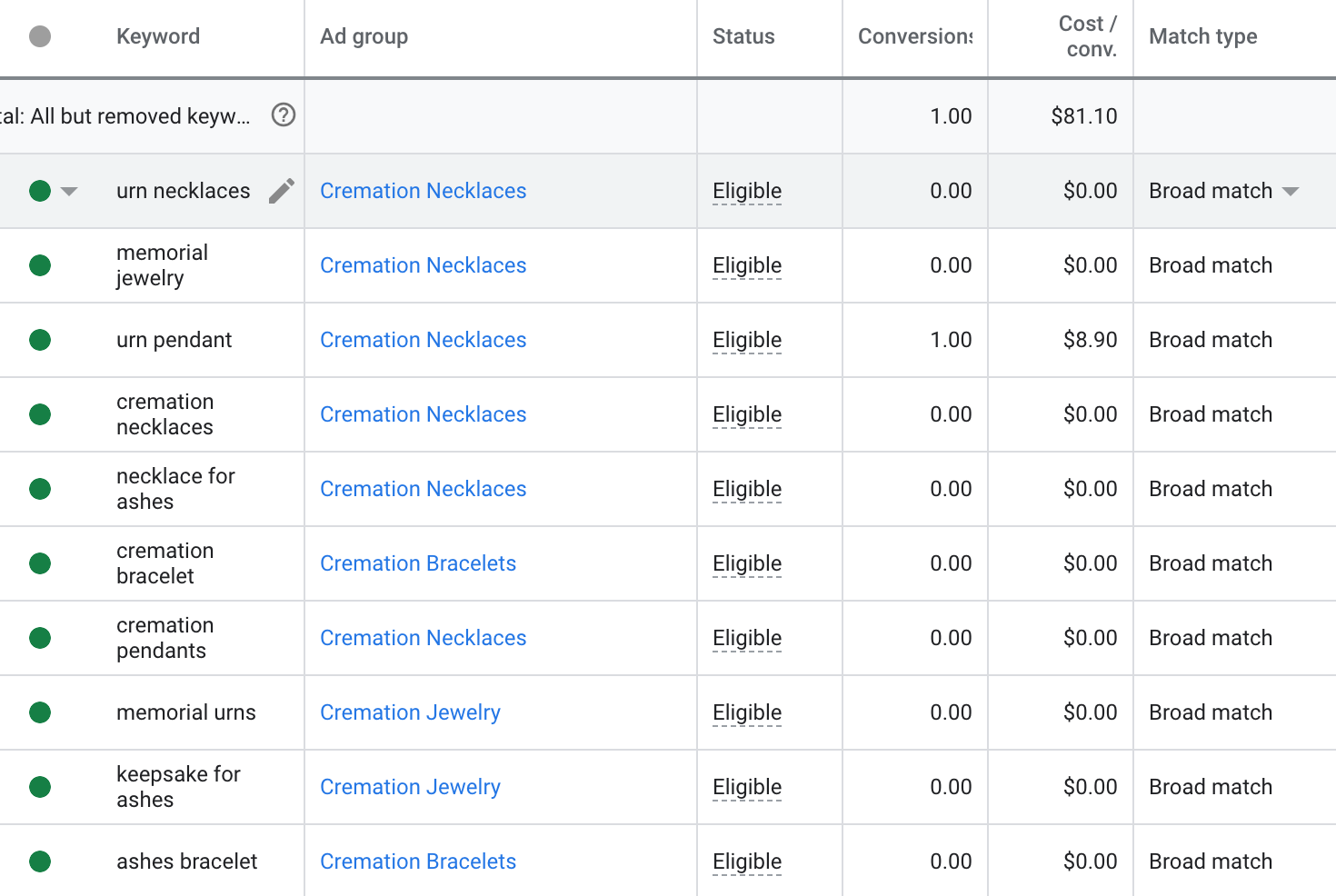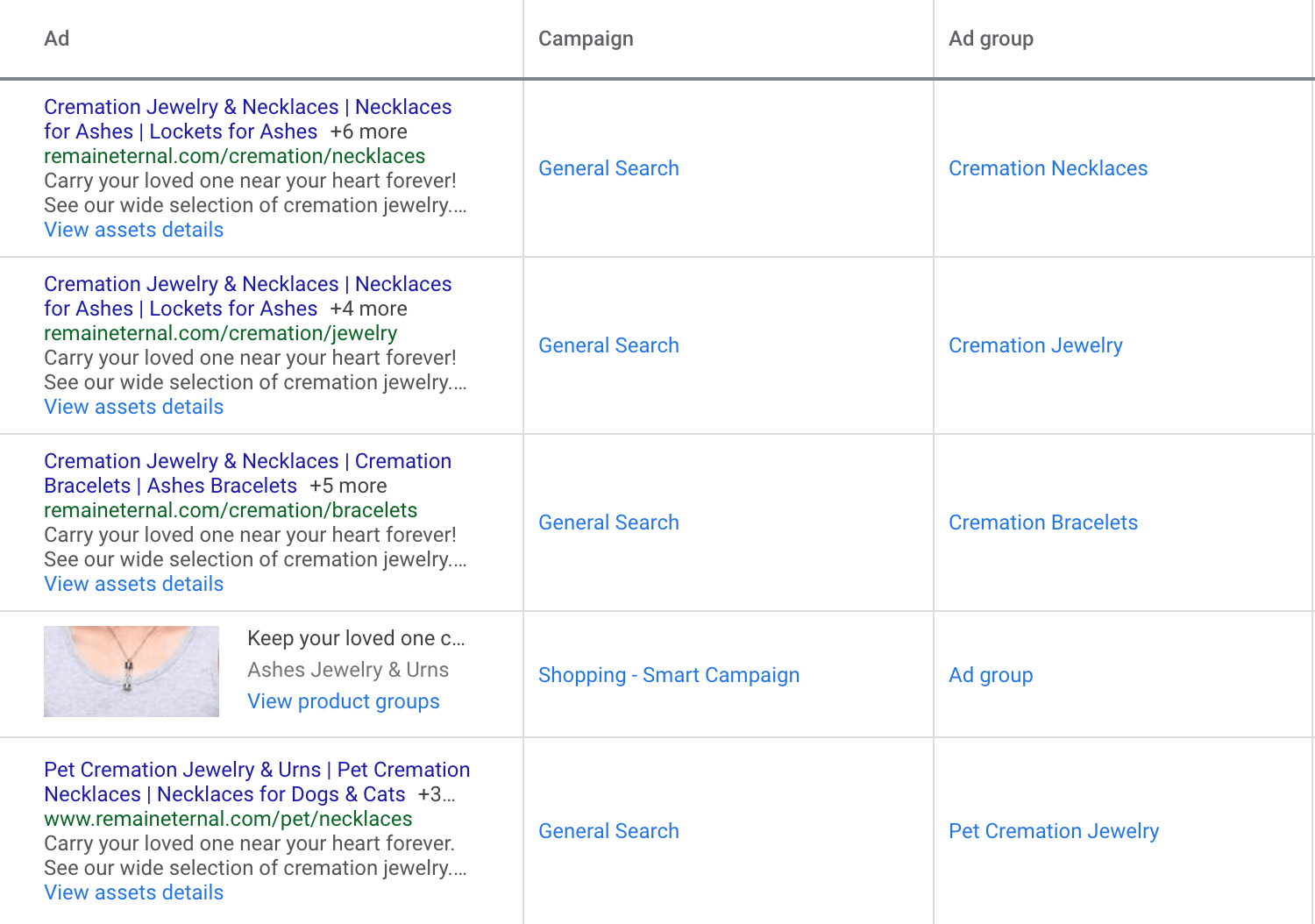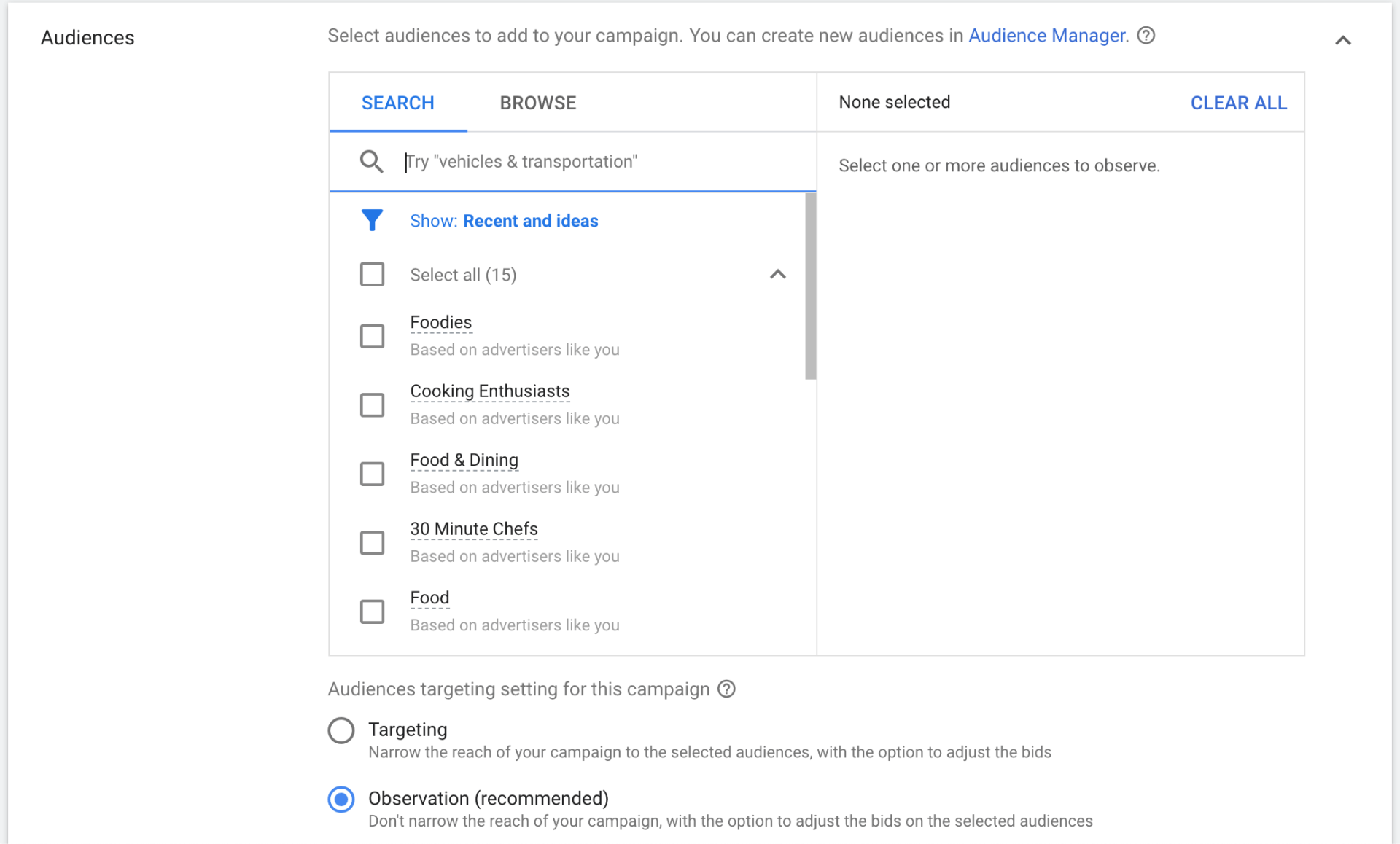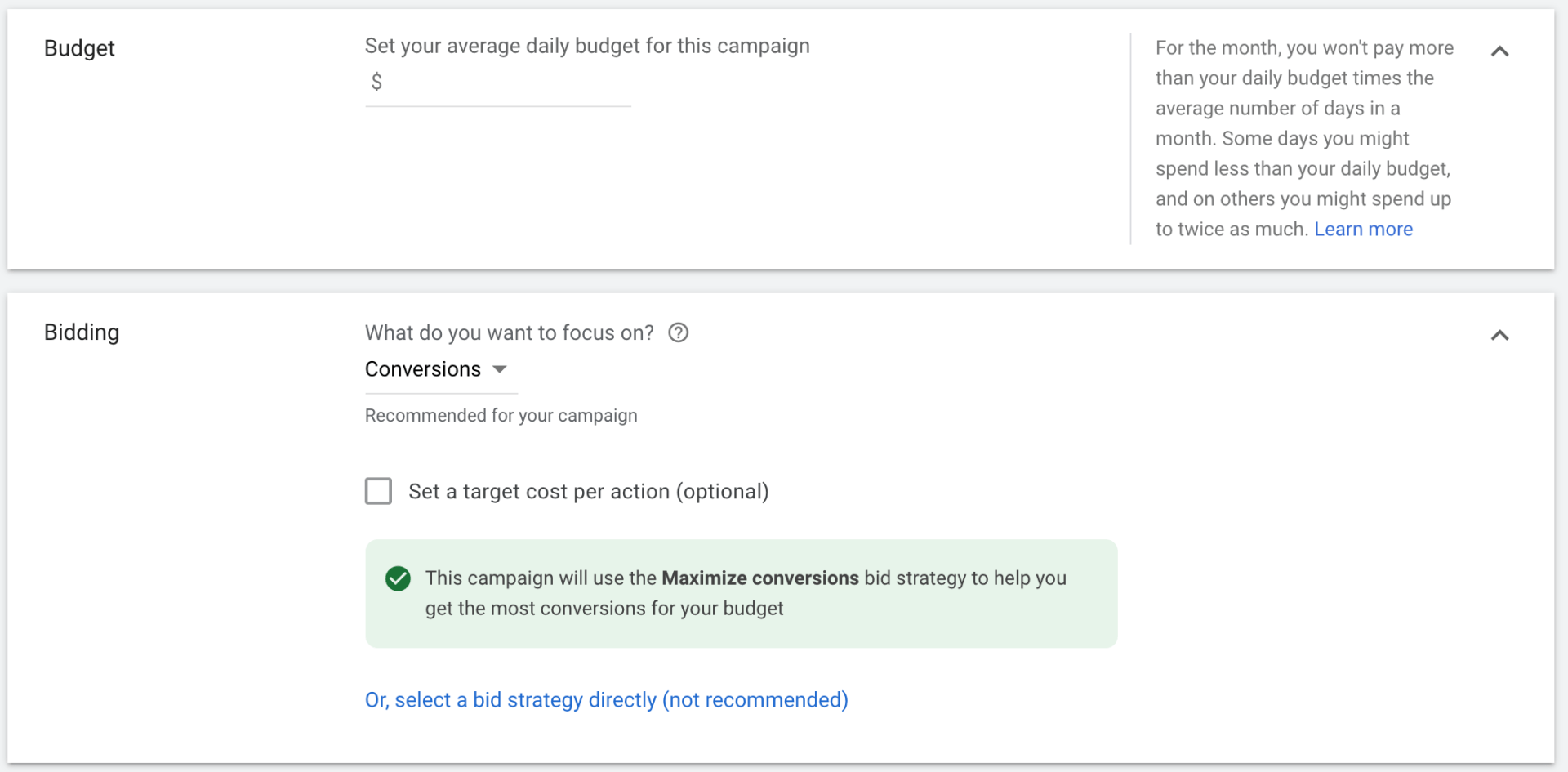What is PPC & How Does Paid Search Work?
What is PPC?
PPC is an acronym for pay-per-click, which is an advertising model that allows advertisers to pay for an ad on a platform when a user clicks on the ad. This differs from other common advertising models, like display ads, which will often be charged on a cost-per-view basis (or cost per thousand views), or placement ads, which are billed for a specific period of time with no guarantee of impressions or clicks (e.g., some magazine websites).
Individual ad platforms such as Facebook, Pinterest, LinkedIn, and even media sites (native platforms) may use variations of the PPC model, but most frequently when people mention PPC they’re really speaking about search engine ads (Google and Bing), and Google in particular. This is largely because of the sheer volume of searches Google sees each day, which enables it to serve up theoretically relevant ads related to those searches, and in turn gives advertisers a gigantic potential audience.
Wait, how many searches?
Ok, so when we say “sheer volume of searches” it probably helps if we put that into context. The reason Google has traditionally, and still dominates the PPC and search marketing world is because it sees some 63,000 searches per second, with over 5.6 billion searches per day!
And, it’s not just because of the traffic. PPC on Google is king because four times as many people are likely to click on a Google Ads search link (some 63%) than on other search engines. Bing comes in a paltry 6%, for instance. (Clutch)
How PPC Works
When a person searches for a particular phrase or keyword, Google returns a page of results (SERPs, or search engine results pages) that can include a variety of information and links, including organic links, map links, images, videos, business listings, answer listings, and of course, paid ads. These ads can either be in the form of traditional text-based ads, or shopping ads.
With standard text based paid search ads, an advertiser designates the keywords and phrases that he or she would like to target, then creates associated ads within an ad group and campaign.
Google then determines what ads appear on a given search result page using a number of criteria, including the campaign’s overall budget, keyword relevance, ad score (which looks at the relevance of your ad and landing page copy, your site speed and performance, consumer behaviour on your site, etc.), which it then compares to your competitors who are bidding on the same keywords and phrases.
Historically ad positioning (who was in first, second, third place in the search results) was largely determined by advertisers bidding a maximum amount they would spend per click. Google would then “auction” to see who bid highest and had the best quality scores. This keyword-level auctioning has been deprecated (in fact, keyword ranking is no longer a metric that’s available in Google Ads) but you can still bid at this level if you choose to bid manually when setting up your campaigns. Increasingly Google encourages the use of its AI to determine positioning and placement.
Account Structure
Google Ads accounts are structured as campaigns, which then have ad groups, which contain your keywords.
Campaigns > Ad Groups > Keywords
Your campaigns can have varying types and targets, depending on your goals and needs. They can include typical text-based search campaigns, display campaigns (banner ads), shopping campaigns, and a mixture. Campaigns can focus on different target audiences and demographics, and have different budgets, giving you flexibility to tailor your ads to based on business needs.
Campaigns can then have a number of different ad groups, which we typically use to group similar keywords that relate to a specific landing page.
In other words, we may have keywords for golf clubs in one ad group, with golf balls in another, and golf shoes in yet another. This helps to ensure that the ads and the landing pages are relevant to the keywords and search intent, and have higher quality scores.
Keywords
Keywords are the core of a paid search program. Advertisers define the keywords and keyword phrases that will help to relate their ads to a consumer search query. In other words, as an advertiser, I may want to focus on the keywords “hot sauce” to target customers searching for things like “hot sauce seen on hot ones” or “the best hot sauces”.
An advertiser can adjust the precision of the search queries they would like to target by adjusting the match type of the keyword. For instance, broad matches for the term “golf” will potentially be used to target queries such as “golf pro”, “golf course”, “golf clubs for sale”, or “injuries from golf”. Using a phrase match instead of broad match, will help you to better define the type of search you’re interested in. For instance if you’re a gold retailer, you may want to make sure that the specific term contains the words “golf clubs” or “golf balls” since you’re not interested in clicks from people who have gold-related injuries.
Ads
Along with keywords, your ads are the basis of your paid search marketing efforts. A typical PPC ad will consist of headlines, body copy, a linking URL, and may also include extensions such as sublinks, a phone number, pricing information, call outs, etc. These ads appear on either the top or bottom of the SERPs, or on sites that are part of the advertising network (this is optional).
Google Ads enables (and heavily encourages) testing of ad copy, and also provides tools to develop dynamic ads that feature an assortment of headlines and body copy so that it can test which ad content and formats garner the most clicks and ideally conversions. Once Google has identified the most effective content, it will serve that ad more often.
As with keywords, Google looks at your ad copy’s relevance to a given search and will use this as part of its quality score for determining how often your ad is served for particular keywords, and how much your clicks will cost (we’ll touch on this more below).
Budgets
Budgets for your PPC ad campaign can be set at the campaign level, with maximum cost-per-click set at the ad group or keyword level. In Google Ads budgets are set to a daily maximum spend rather than a monthly cap.
It’s important to note, however, that Google gives itself relatively wide latitude on how much it “charges” you for ads. Actual ad costs can vary by as much as 30% above your “set” budget, particularly as Google’s AI learns how best to serve your ads. Generally this evens out over the course of the month and will not be much above your anticipated budget maximums.
Ad Rank
In the early days of PPC advertising, how your ad ranked was largely determined by how much you were willing to pay per keyword. Advertisers battled over who had the highest bid, down to the cent, to make sure they appeared in the coveted first or second spot on a SERP. If you bid $1 per click, but your competitor bid $1.01, they appeared first.
As with everything related to search, Google has become much more sophisticated in how it ranks ads. Ideally Google would like to show ads and search results that are the most relevant to a searcher’s intent, plus make the most money from those ad results. Remember, Google is getting paid when someone clicks on the ad, so if the ad doesn’t appear to be related to a search, it is far less likely to get clicked.
Today, Google looks at a combination of factors when determining where and when an ad shows. This includes:
- Ad budget and bids
- Relevance and context
- Ad content (extensions, format, etc.)
Google also looks at your ad’s quality score. Your quality score is determined (we think) by a number of factors that may include:
- Ad and keyword relevance to a specific search query
- Click-through rate of your ad
- Landing page load speeds
- Landing page content relevance (does your landing page use the same content and keywords that your ad does, for instance).
Quality score will also impact how much your ads cost and how often they’re shown. If you have a poor quality score for a given ad group, your ad will be shown less no matter how much you bid. In other words, you’ll have to spend more to acquire the traffic that a higher quality ad does.
Targeting
Keywords will help you target certain searches, but Google Ads’ targeting enables you to refine your audience and prospects, so that you’re spending your budget optimally. Not only can you target by day and time, device type, and demographics (age, location, gender, income, and parental status), but you can also target by behaviour, purchase intent, and whether they’ve visited your site or purchased from you in the past. For display ads, you can also target custom audiences, life events, remarketing (people who have visited your site), customer match, and similar audience modeling.
Obviously this is extremely important if you provide regional services, or if you’re targeting very specific income levels or age groups. It also allows you to set exclusion lists, so if you absolutely don’t want to target a certain demographic, you can exclude them from seeing your ads.
Note: There are restrictions on targeting for some industries, particularly housing, finance, employment, etc. So if you’re a mortgage company or property management company, you technically won’t be able to take advantage of targeting by age, gender, etc.
Conversion
Understanding how your ad campaigns are converting is obviously important. You need to know how they’re performing and if they’re profitable. Conversion tracking can include:
- Purchase of a product or service
- Customer acquisition through signing up for a newsletter, download, or webinar
- A phone call
- Goals defined by you such as user engagement, video plays, downloads, etc.
Conversion tracking in Google Ads also has the added benefit that it helps Google’s AI optimize your ad audience, and determine what segments are more likely to convert. This means that over time Google is able to show your ad to the “right” search users.
Setting up conversion tracking for Google Ads can be just as simple as adding your Google Ads conversion ID to your site, depending on your platform and content management system, or it can be more complex if you need to add JSON data layers or create specific conversion triggers on your site. This is generally accomplished either adding code to your site, or a combination of Google Tag manager and code.
Tracking and Integration
As we mentioned above, understanding how your ads are performing, what conversions they’re driving, and how profitable they are is incredibly important to a successful campaign. If you’re a Google Analytics user, integrating Google Ads tracking is extremely simple and can be accomplished directly through your Google Analytics admin console.
By integrating your Google Analytics and Google Ads accounts, you will automatically see keyword-level data in your GA account without needing to manually add tracking codes to your ad URLs.
If you are using another analytics platform, you can often integrate your Google Ads data using API tools (Adobe Analytics offers this for instance), or by manually adding tracking tags to your ad URLs.
Conclusion
Obviously this is a high level look at PPC, and we will dive into more detail in subsequent posts. This should give you an overview of PPC, and how it can work for your company. PPC can sometimes get a bad rap for being expensive, and it can be very expensive in certain markets and verticals. However, it also reaches a potentially huge audience of searchers actively looking for products and services like yours, which can be much more powerful than passive marketing.
Our team has worked with PPC since its inception (yes, some of us are old), and can help you either start with search advertising for the first time, audit your existing accounts to look for opportunities to grow and improve, or manage your search marketing program from start to finish. Contact us today to learn more!
Contact Us