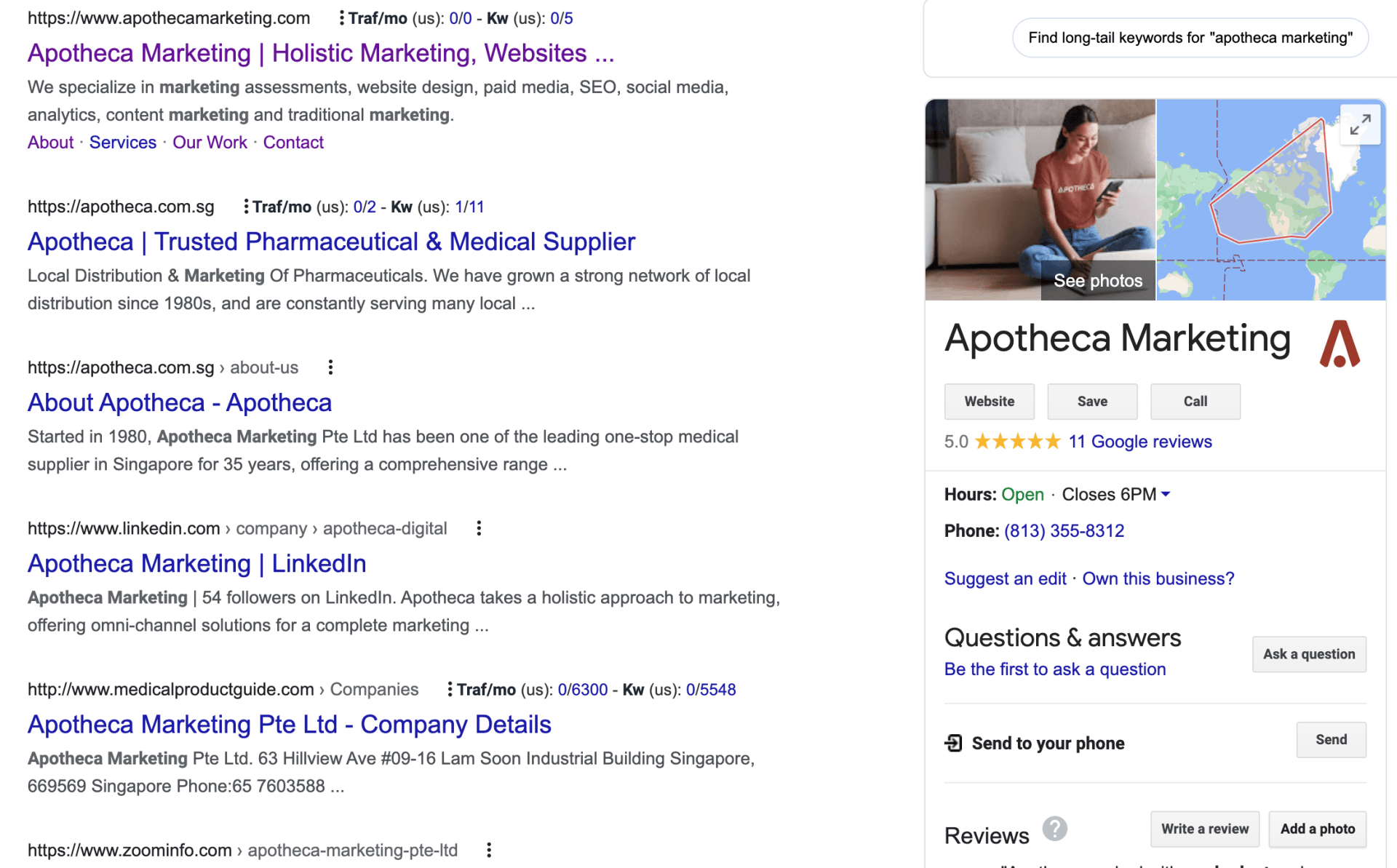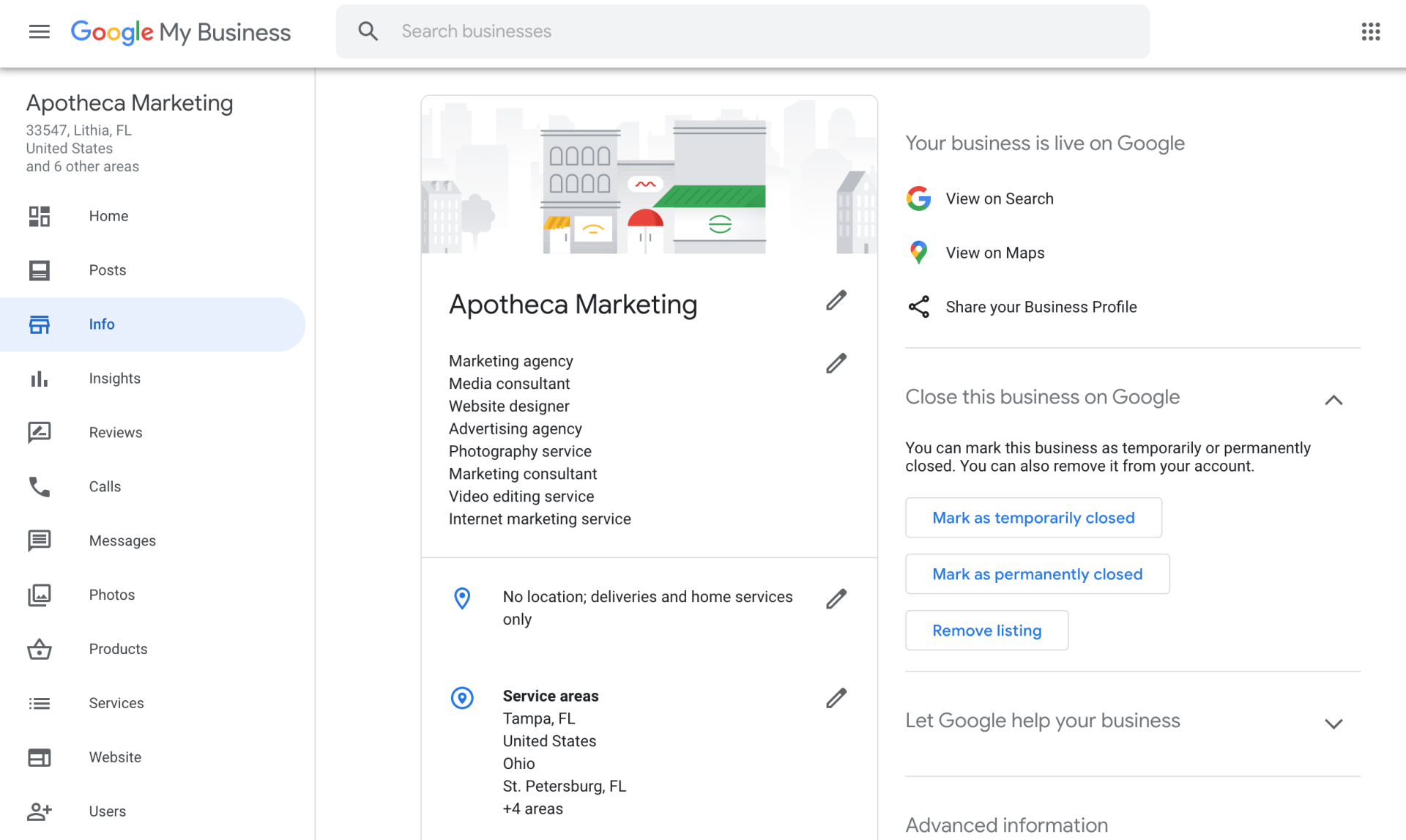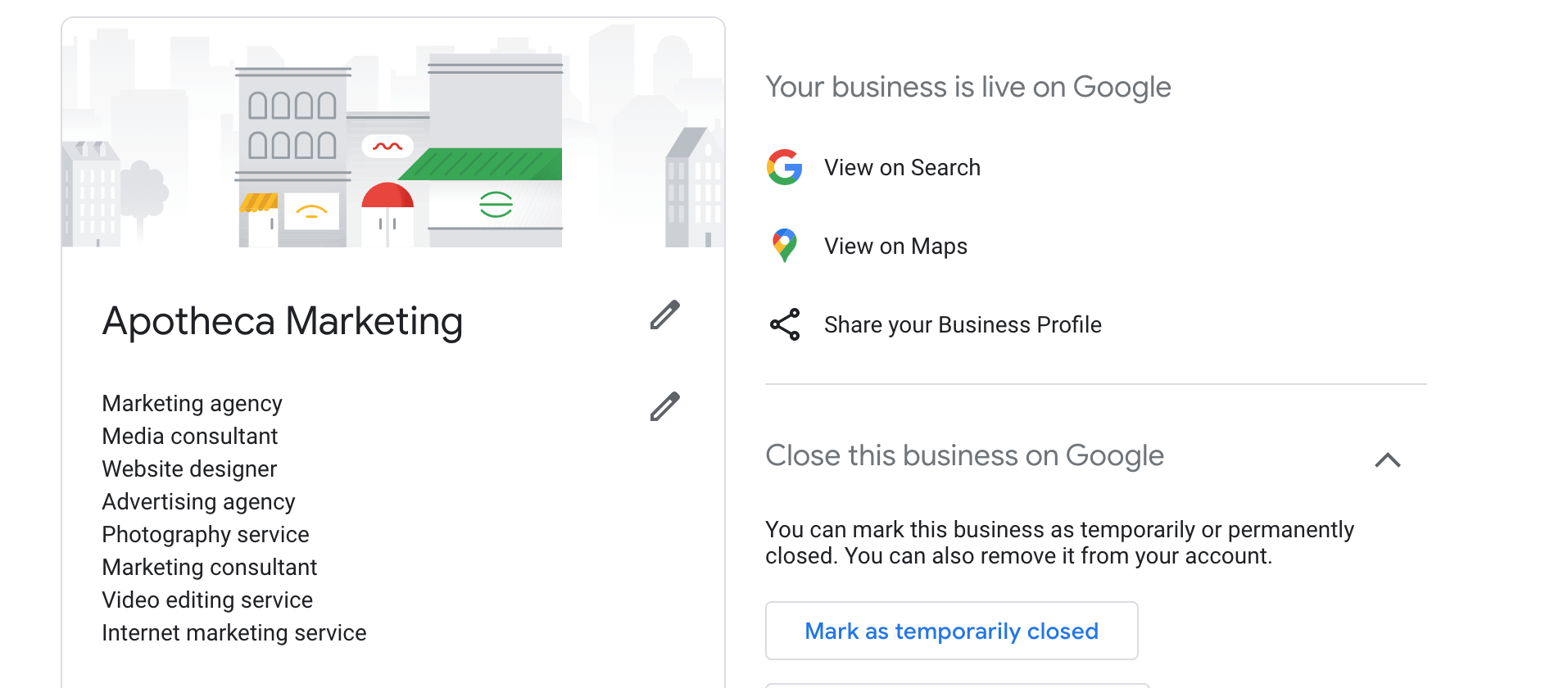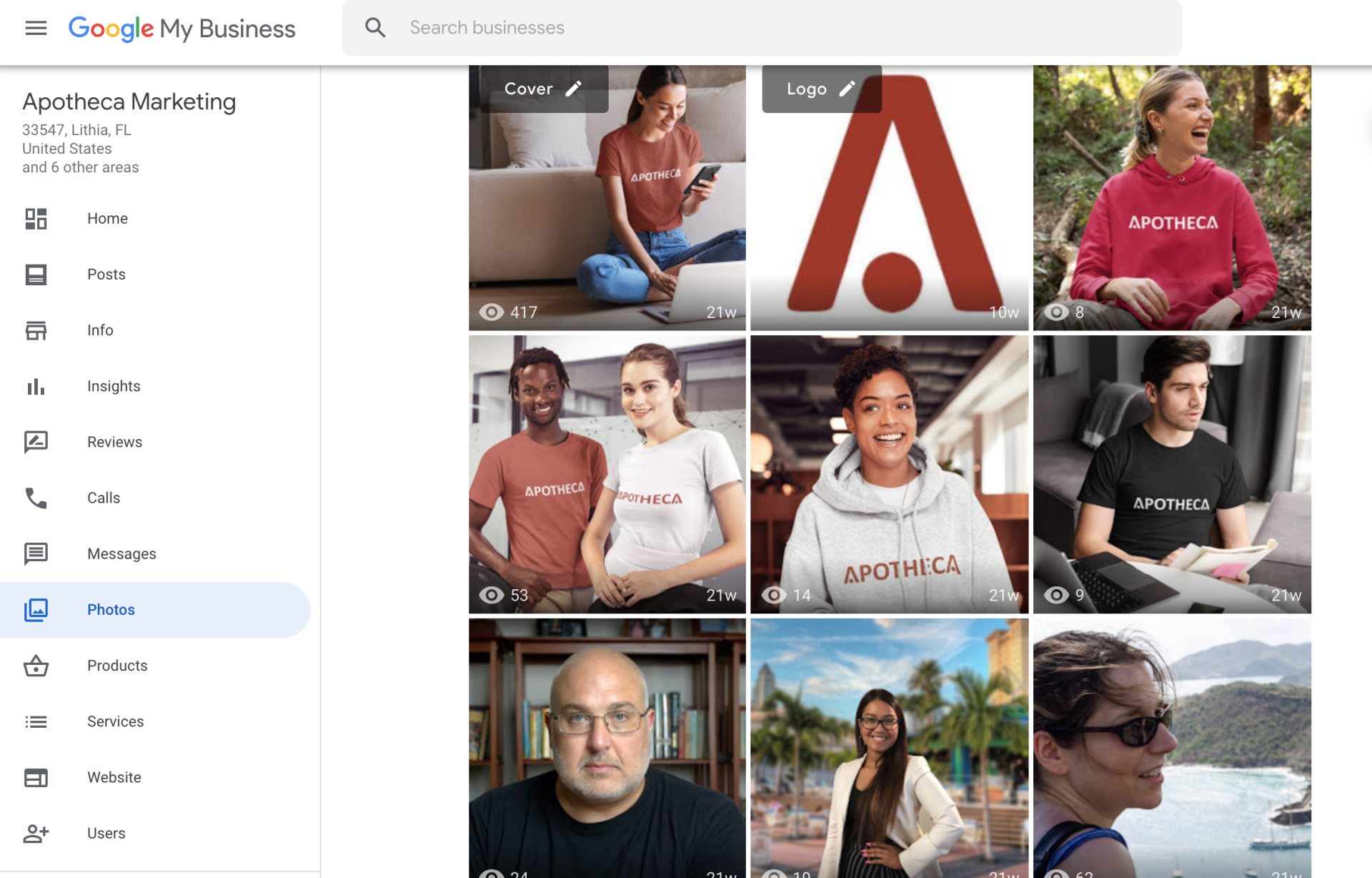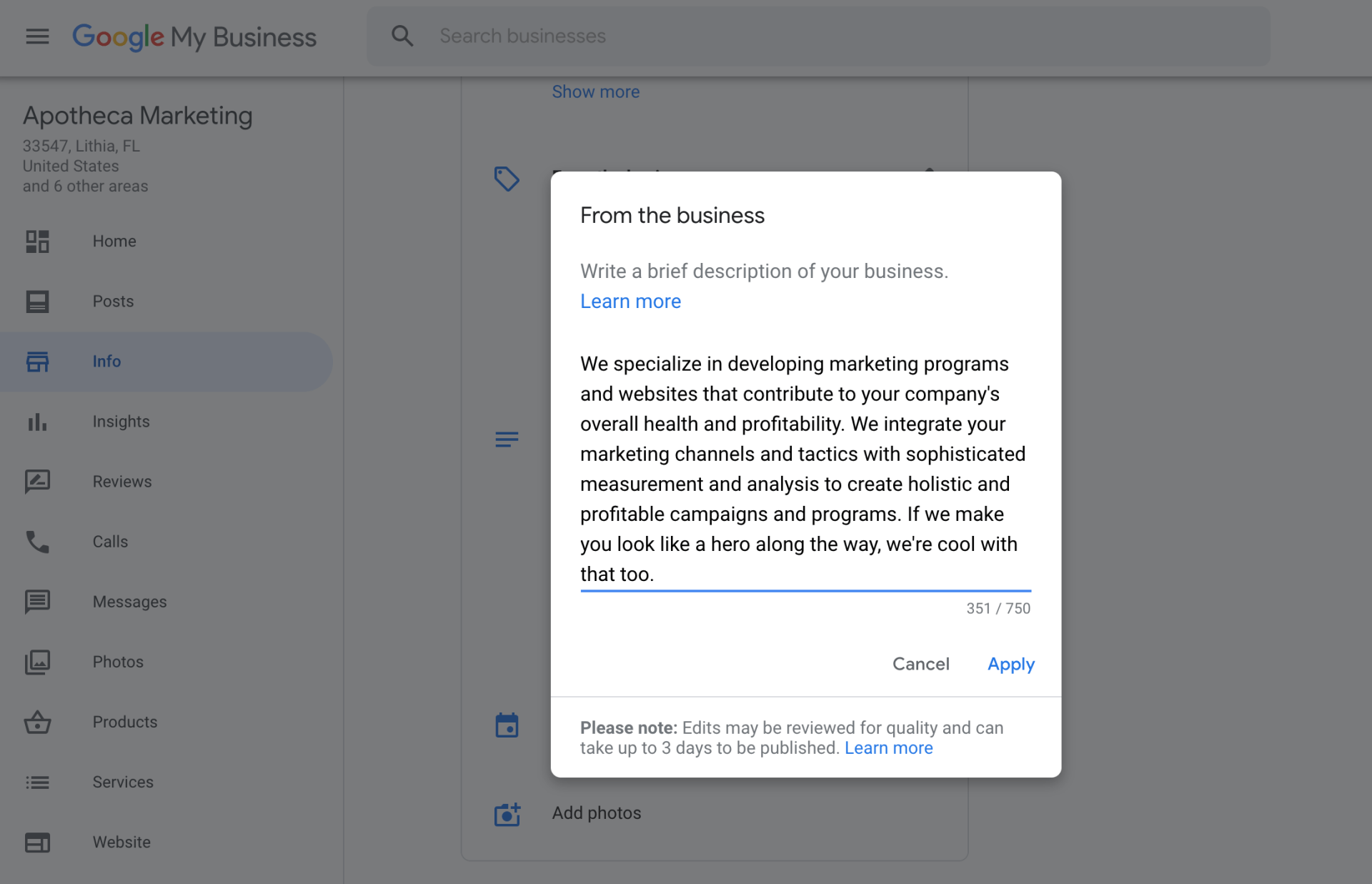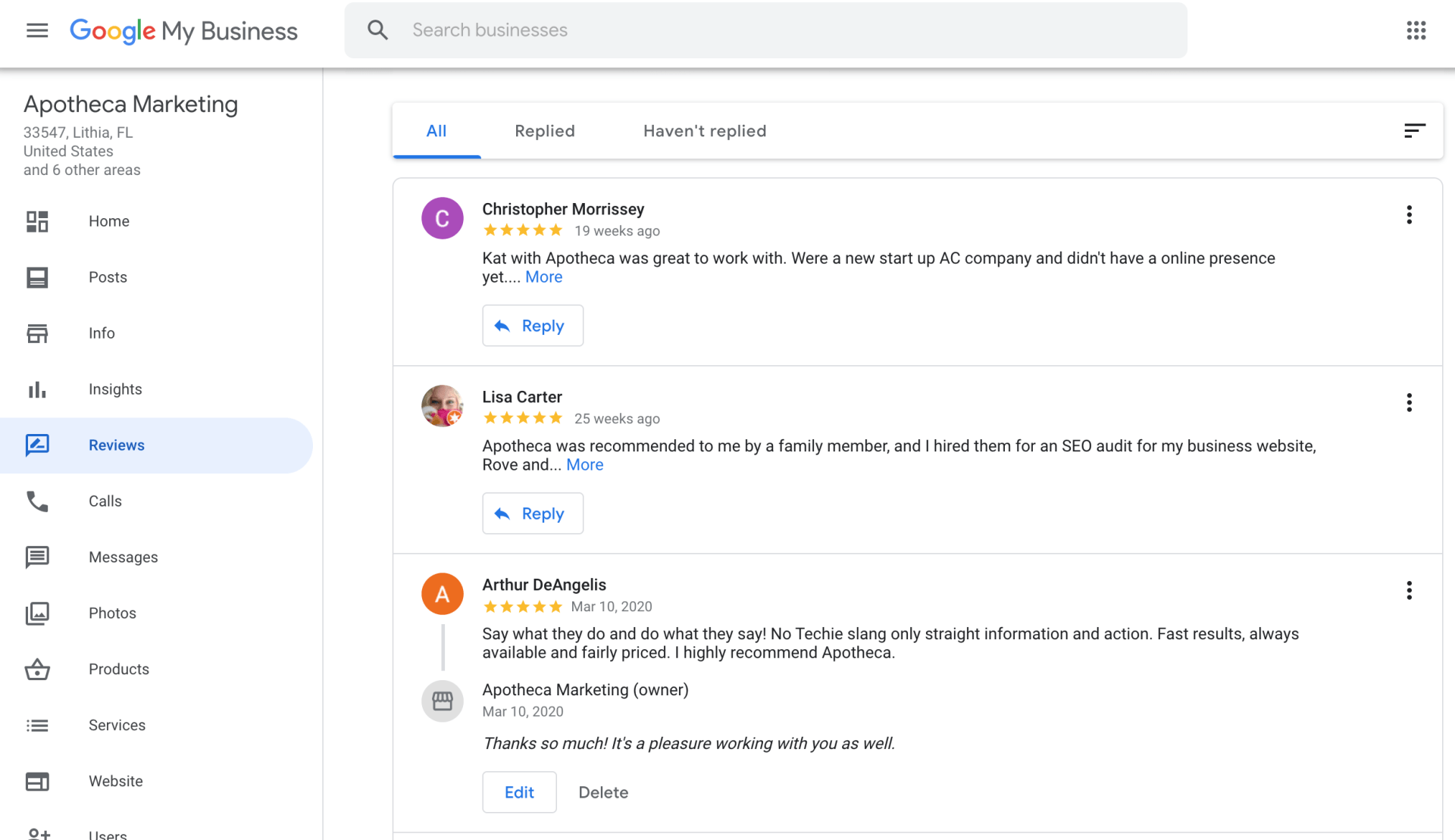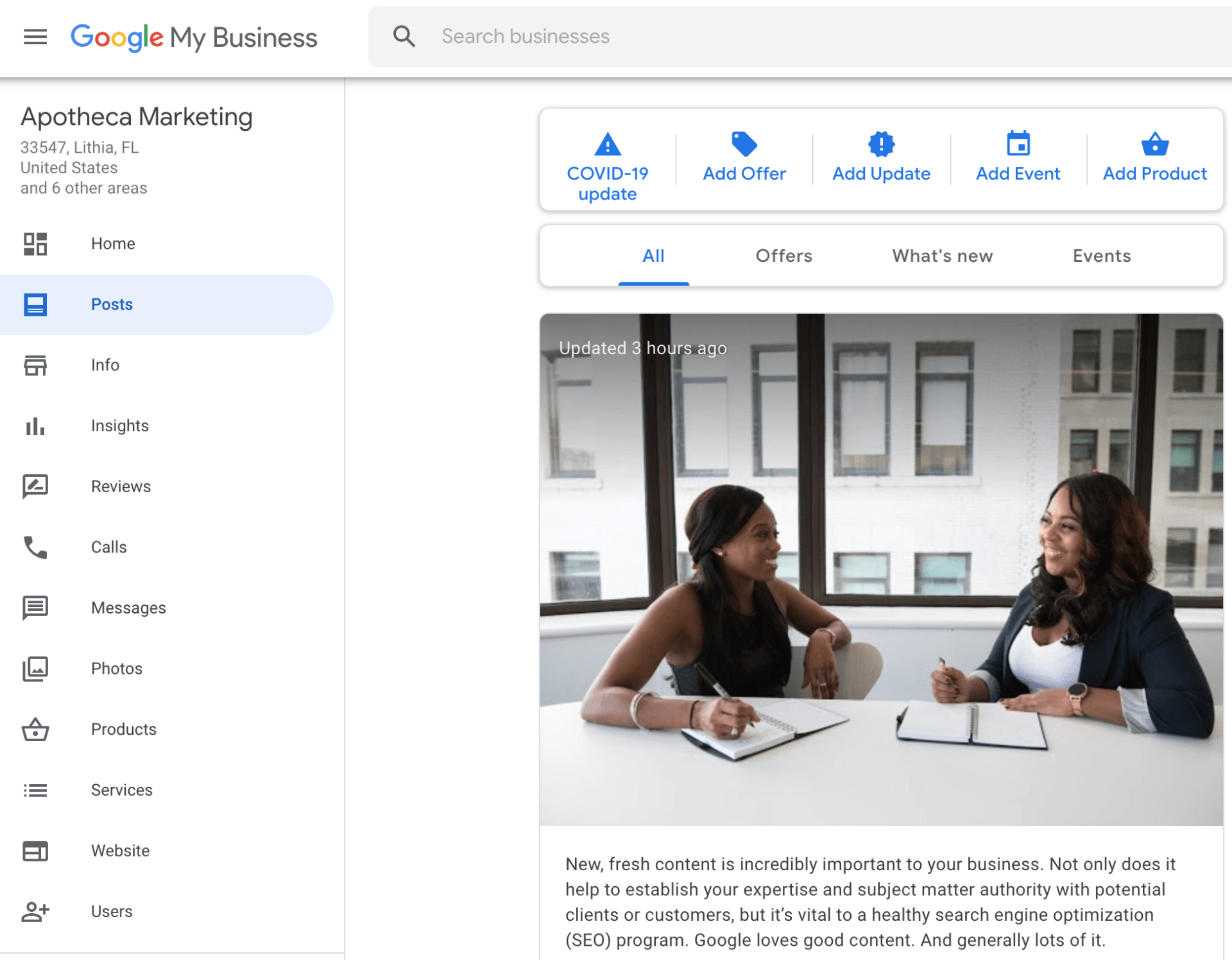8 Ways to Optimize Your Google Business Listing
Kat Flores
8 Ways to Optimize Your Google Business Listing
If you have a business that depends on local customers, then you need to have a Google My Business listing. A Google My Business listing (GMB), is a free and easy-to-use tool for businesses and organizations to manage their online presence across Google, including Search and Maps. According to Google, half of all individuals who conduct a search for a local business will visit that business within 24 hours. 78% of local mobile searches result in an in-store purchase. What’s more, about 56% of local searches are “on-the-go,” via smartphones.
Since its inception, GMB has evolved and added some really cool features that enhance your listing, help you reach new customers, provide insights and analytics, monitor your reputation/reviews, and increase your rank in local search results. A Google My Business listing is an amazing resource for businesses as it provides free SEO!
Here are four preliminary questions to know if you should get a Google My Business listing:
- Do I have a business?
- Does my competitor have a listing?
- Do I want more customers?
- Do I want free localized marketing help?
If you answered yes to any or all of the above questions, then you need a Google My Business listing. When you optimize your GMB listing you’re more likely to show up on mapped listings over a page that isn’t optimized. Here are eight easy ways to optimize your listing!
1. Claim Your Google My Business Listing
Too many times we have seen a business say “my business is on Google,” only to find out that all the information is wrong or outdated.
Creating or suggesting a new business on Google Maps does not automatically make you the owner. You will need to claim the business and then verify your business via phone or mailed postcard. To claim and verify your listing, you will need a Google account; we recommend you create a Gmail specifically for your business.
Once you have claimed and verified your business, you are off to a great start!
2. Complete Your Business Profile Information
This is your chance to provide customers with the most accurate information of your business. To do this, make sure to fill out all the necessary information and fields. There are quite a few, but Google My Business listings require all that information to better serve you and so that potential customers can find your business easier.
Some of the most important fields to complete are:
- Business name
- Phone number
- Address
- Website
- Category
- Service Area
- Description
- Working hours
3. Choose Multiple Categories
Categories describe your business and connect you to customers who search for the products or services you offer. Choose a primary category that describes your business as a whole, and be specific. For example, choose “Nail salon” instead of “Salon.” If the category you have in mind isn’t available, choose a more general category that still accurately describes your business.
If possible, apply a secondary category to provide better information about your business. For example, if you manage a grocery store that includes a pharmacy and deli, choose “Grocery store” as your primary category, then add “Pharmacy” and “Deli” as additional categories.
4. Add High Quality Photos
Adding photos to your Google My Business listing gives customers a glance into what products or services they can expect from your business. According to Google, businesses with photos are more likely to receive requests for driving directions to their location, as well as clicks through to their websites, than businesses that don't have photos. Remember to add photos that are high quality and don’t look pixelated; pixelated images can make your business look outdated and unprofessional.
Add different photos to highlight features of your business to attract and inform customers. For example pictures of your logo, work setting like office environment and staff, and other relevant images for customers to get to know you. We recommend adding at least three to five images to your listing.
Bonus tip: Google gives more preference for listings that don’t use stock photos. So whenever possible, use original photos of your business or team.
5. Add A Description
The business description provides a quick way for customers to get an overview of your business. Contrary to popular belief, you want to stay away from keywords, links or URLs, caps lock, and a lengthy GMB description. Include your company’s history, what sets you apart, and anything else that’s helpful for customers to know.
Here’s a good formula to follow when writing your 750 character business description on Google My Business: Tell them about your business + tell them how it will help them + tell them what to do next or include a call to action.
6. Seed Q&As
This is probably one of the most overlooked features of a GMB listing that has significant value. In the Q&A section, customers can ask questions and you, as a business, can answer those questions. The catch is that somebody else not related to your business can also answer the question. If you don’t monitor your Q&A section, it can lead to questions that are answered incorrectly by others. This can cause inaccurate information about your business and even a negative reputation.
We recommend you go to your GMB Q&As if you haven’t done this recently! Another way to prevent misinformation is to ask frequently asked questions yourself then answer them as your business; and if it’s a really common question you and multiple can “like” the question so that it will be put towards the top of the Q&A section. However, you should not add questions for promotions, advertisements, or anything similar that can be considered spammy.
If you do run into any questions that are any of the ones we mentioned or include any type of offensive language, off-topic to your business, conflict of interest, or hate speech you can report the question and Google will take it down.
Remember, Google My Business Q&A is a great resource for customers and a great way for your business to engage directly with customers.
7. Monitor Reviews
Google reviews can make or break your business. The star rating that shows up next to your business name is crucial for your online reputation. Businesses with higher reviews are shown to have higher click-through rates and engagement, and will often rank higher in the “map pack” listings.
The more positive reviews your GMB listing has, the better it is for your business, and your rankings. To gain more positive reviews your business can encourage happy customers to share their experience online!
Within your GMB admin is a quick link that you can share with clients/customers when you ask for a review. We’ve had many clients who make this a part of their regular client communications, and include this link in “thank you” or follow up emails. Keep in mind however, that it is against Google’s policies for you to solicit positive reviews. You can’t offer an incentive, discount, etc., in exchange for a positive review. If Google thinks you’ve done this they will remove your listing, which can have a significant negative impact on your business.
Just like the Q&A section, you will have to monitor your Google Reviews. It’s important to reply to all reviews within a timely manner; positive, star ratings, and especially negative reviews. Remember if a review is off-topic, for another business, or contains offensive content you can report the review to Google.
When responding to reviews here are some simple formulas you can follow. Keep in mind that these are very basic formulas and you should try to personalize the reply for each review if possible.
Positive review reply formula = Thank the reviewer for reaching out and sharing their experience + cute tidbit like “It makes our team’s day to read this” + let them know they can reach out to you for anything else
Negative review reply formula = Apologize for the experience, if necessary + thank the reviewer for reaching out and sharing their experience + let them know you will address their concerns + ask them to reach out to your business for further assistance.
8. Post News/Events
You can create and share announcements, offers, new or popular items in stock, or event details directly with your customers. With Google posts your business can connect and engage with current and potential customers. Plus, you can easily keep track of how many people have viewed and interacted with your post. This will provide helpful insight so you know what people like and dislike.
If you don’t know where to start, you can repurpose social media posts from Facebook or Instagram for you Google My Business posts. Try to post relevant and useful content as you do not want to come off as spammy. Google also has a quick guide on how to make great business posts!
Conclusion
Google My Business listings can be one of the most effective marketing tools you can use, and best of all it’s free. But like anything that represents your business, you’ll want to make sure that it’s up-to-date, as complete as possible, and gets people talking about your business.
Be aware, however, that Google will turn off your listing if it suspects spam, duplicate addresses, misleading information, etc. If you would like assistance setting up your GMB listing(s), claiming it, troubleshooting, or optimizing, contact us today. Our experienced team can help you get the most from local search.
Contact Us