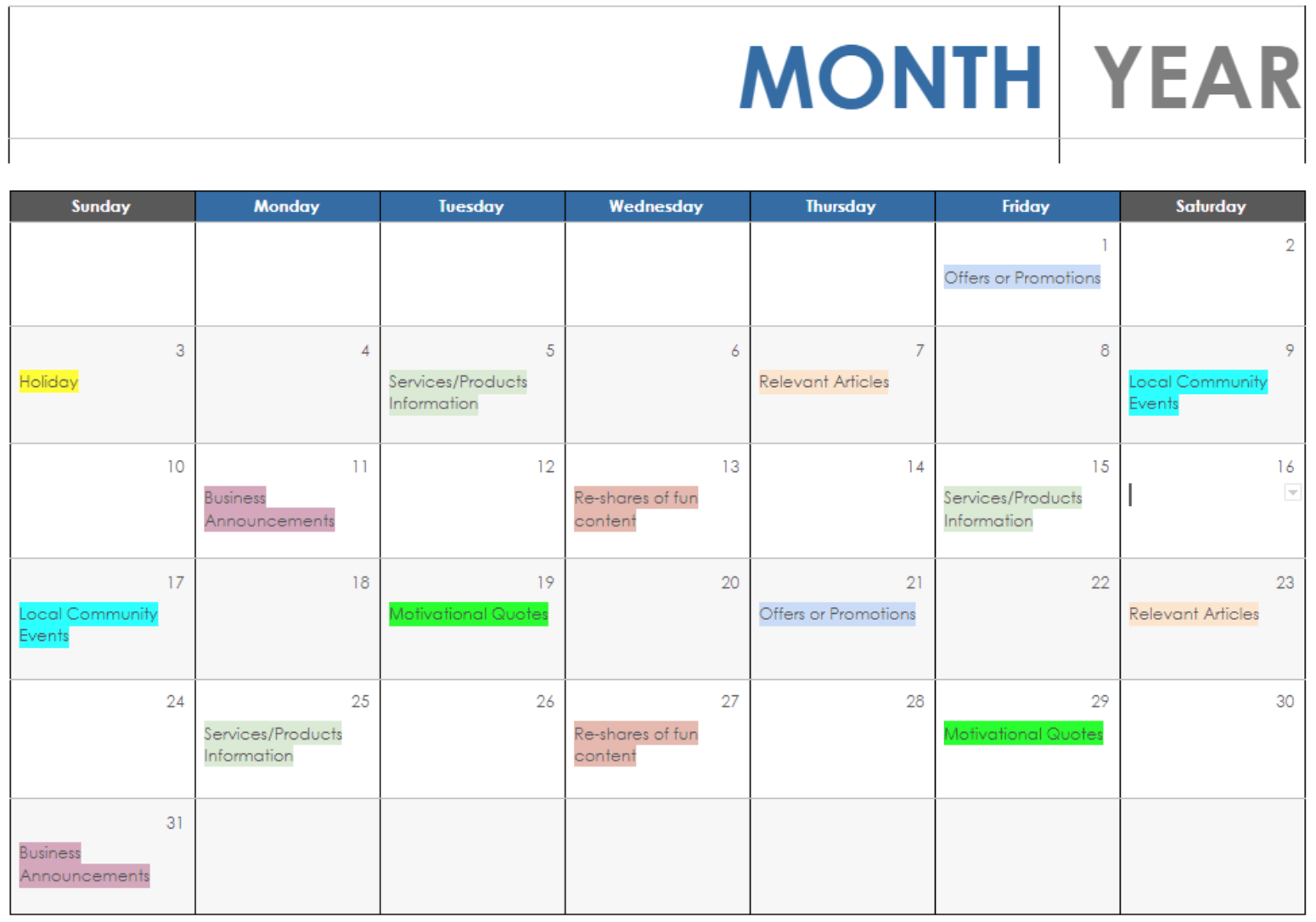How to Easily Make a Social Media Calendar
Planning & Scheduling Your Social Media Posts
What is your goal with social media? It’s probably a combination of communicating with your existing customers or clients, and reaching new customers/clients so you can generate more revenue, right? Well, one of the best things you can do to improve your social media visibility is to post consistently.
Posting on a regular, frequent cadence increases your page’s visibility since most social algorithms will “boost” your post visibility based on algorithms that look at a combination of content, frequency, and engagement (likes, shares, comments, etc.). However, we know it can sometimes feel overwhelming to create new content, particularly if you’re posting daily or several times each week. That’s where a social media calendar can come to your rescue!
A social media calendar will help you to plan and schedule content and assets (images, video, etc.), and can help you assign that content and posts to team members. A social media calendar will also save you time, let you try out new and different strategies, keep up with national holidays, plan ahead for important business events or announcements, and create fun, engaging posts. Not only does it facilitate collaboration with your team, it can provide a process to approve posts that can be published.
In this article, we will give you tips and tricks on how to easily create a social media calendar where you can create engaging content for your social media platforms.
Remember, preparation sets you up for success! Set some time aside to sit down and get your creative juices flowing.
CATEGORIES
Deciding what to post is your first step. Come up with a list of different categories that you can create content for on a regular basis.
Tip: looking at your past content can help you get ideas for future posts.
Here are a few categories to give you a head start:
- Holidays - don’t forget the fun ones like “National Donut Day”
- Upcoming Company Events
- Local Community Events
- Re-shares of fun content
- Motivational Quotes
- Relevant Articles
- Offers or Promotions
- Business Announcements
- Services/Products Information
CREATING & SHARING THE CALENDAR
There are a number of tools you can use to create your social media calendar. Be sure to use a platform or tool that you and your team are familiar with so that it doesn’t become a hurdle for use. And if you’re going to be collaborating or submitting for approval, you’ll want something that makes collaboration easy.
Excel/Google Sheets
This is the most robust one, but you can customize it however you would like. A big plus about Excel is that you can share and collaborate with other team members when you upload to your Microsoft OneDrive. Similar to OneDrive, Google Drive is an online storage cloud which houses your documents. Google Sheets is their version of Excel spreadsheets and it lets you create new Google Sheets or upload Excel spreadsheets which you can then share with your team by email or link to make collaboration an easy process.
Google Calendar
This is another great option to build your content on. You can color coordinate your content and schedule it as reminders for yourself and your team! We recommend creating a standalone calendar (and not just using your personal calendar) so multiple team members can share and add “events”. You can also use the Google Calendar as a great way to set reminders to write new content!
Templates
Another way to create a calendar is to use a template. There are so many calendar templates available online nowadays you can search for the one that really works for you. For example, Hubspot, Hootsuite, and Asana have great starter templates if you aren’t sure where or how to create your own calendar.
Social Media Scheduler
If you have an account with Hootsuite, Buffer, or any other social media scheduling service you already have a calendar created! Or if you are only using Facebook or Instagram, you can use Facebook Business Suite or Facebook Creator Studio; both of which allow you to post on both platforms and offer different views such as a calendar view or list view to see your scheduled posts.
ORGANIZE YOUR CONTENT
By organizing your social media calendar you can make sure to create a balance between fun, relatable posts, seasonal and timely content, and posts promoting your services or products. For example, you can share fun content on Fridays or share inspirational quotes on a Monday and sprinkle the business information in between.
One of the amazing things about having a social media calendar is that you can always switch the topics around if you feel that you’ve been sharing too many informational or fun posts. Or if a last minute announcement or event takes priority, you can reschedule your post for another day.
The calendar below shows an example of a well balanced calendar. You want to see a variety of different categories, two to three posts a week, which are planned out for at least a couple of weeks.
Tip: Create different folders for your images and videos you can easily access to include in your posts. Label them by easy to find names like exteriors, events, special offers, etc.
WRITE POSTS
This is where the fun begins! We recommend writing the posts for the entire month ahead so that way you can set it and forget it. Although you can generally knock these out in one sitting, we recommend you take a day per category so it doesn’t become a tedious task; plus you can have plenty of posts already written for the following month. Feel free to try out different methods of writing to see what works best for you.
Tip: When writing posts keep in mind the social media channels you’ll be sharing them to. Instagram posts usually include hashtags, so a helpful tip is to have a list of common hashtags that you can easily add to any one of your posts.
Another tip: You can use one post for different social media platforms (Instagram, Facebook, Twitter, etc). You don’t necessarily need to write a unique post for each platform, simply tweak your post and schedule it.
SCHEDULE THE POSTS
Scheduling your posts is the final step to implement your social media calendar. You can either publish the post directly through the social media platforms or schedule them in advance. Keep in mind that some social media platforms do not offer a scheduling feature. For this reason we recommend that you have a social media scheduler. A social media scheduler will be able to connect to your social media platforms and let you schedule your posts in advance to many of your social media accounts (this will vary by tool).
Tip:
Hootsuite,
Facebook Creator Studio, and
Buffer
are great social media schedulers for beginners. Plus, they both offer free versions for small businesses or pages.
GATHER INSIGHTS
With a consistent posting schedule, you’ll have more time to track the performance of your social media posts. All social media platforms offer an “Insights” section where you can view and track your post and/or page’s analytics. You can also view your pages’ analytics through a social media scheduler, if you have one.
By reviewing your business insights, you are able to see how your page and your content is performing. Insights can show the growth of your page, how many people your posts have reached, the amount of clicks to your website, how many new followers you have, best time of day to post, and even sales/customer behavior trends. You can test out different types of posts, writing styles, post frequency, and times to get the most of our analytics. Through these insights, you can see what content really works for your business and what you can improve on.
CONCLUSION
Remember, preparation sets you up for success. Establish a consistent workflow for you and your team. To have a successful social media calendar you need to maintain it and plan ahead. Set reminders and deadlines to ensure that the social media calendar is being populated with new content. The main goal of a social media calendar is to give you more time so that you can focus on other aspects of your marketing strategy. Now, you won’t have to think about what to post daily or worse, forget to post! Your new social media calendar will be your new social media best friend.
Contact Us