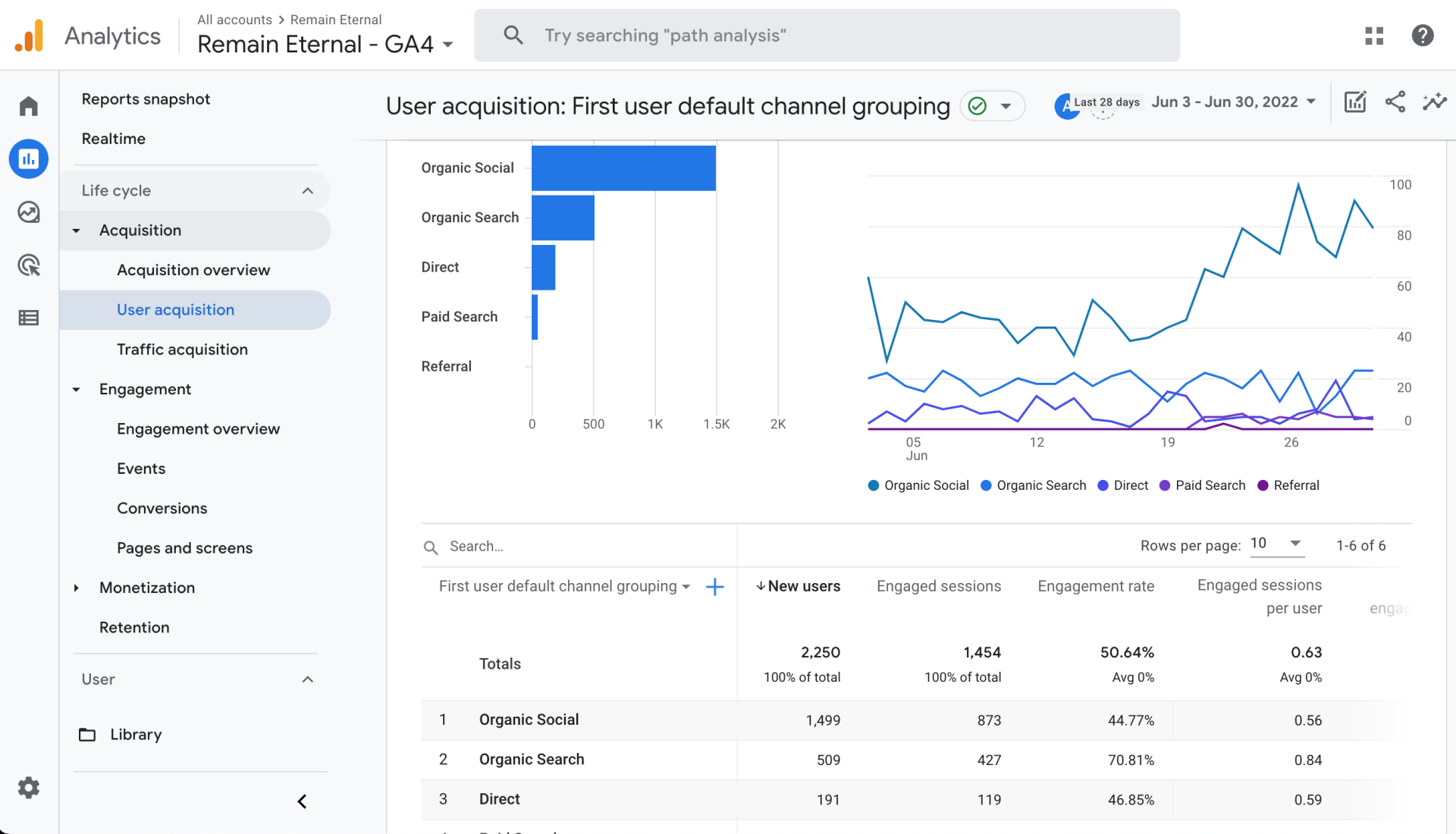Google Analytics 4 versus Google Universal
Roy Bielewicz
Get ready for an entirely new analytics tool.
Google’s newest version of its analytics tool, Google Analytics 4 or GA4, is not just an upgrade from the previous version of Google Universal Analytics (UA). It has a completely new interface, new reporting, and new metrics definitions - it’s essentially a new platform altogether.
Where the previous version of GA (UA) was a web measurement tool, GA4 is designed to measure different types of properties, such as web, but also apps. Because of this, a number of metrics that you may be used to are either missing, or have changed. This is one of the reasons why it’s not possible to migrate your historical data from Google Universal to GA4. Instead, you’ll need to download it or back it up using a data tool such as Google’s Big Data.
So let’s take a look at some of the differences you’ll be running into when you use GA4.
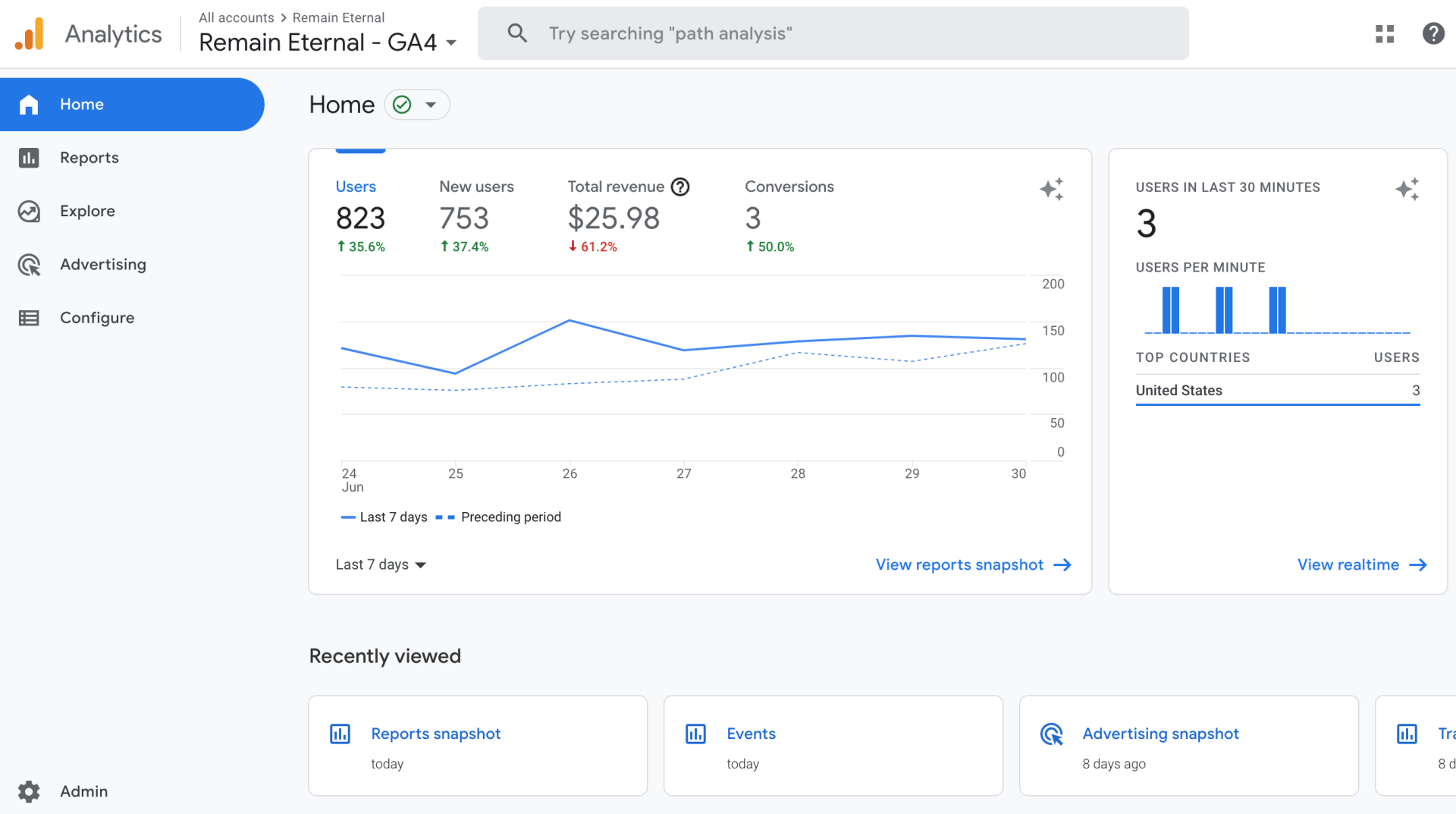
Cross-Device Calculations & Estimates
One of the unique features of GA4 is Google’s attempt to consolidate site visitors who may visit your website across devices. In other words, if a user views your site on a mobile device, then returns on a desktop to make a purchase (or various combinations of engagement), Google will use a User ID to tie those visits together. Therefore your Users metrics may seem lower in GA4, since it is theoretically not double counting user traffic coming from different devices.
Session traffic will also be estimated in GA4, based on Google’s AI. Google says, “Google Analytics 4 properties use a statistical estimate of the number of sessions that occurred on your website or app by estimating the number of unique session IDs, while Universal Analytics properties don't estimate the number of sessions. The estimates used by Google Analytics 4 properties more efficiently count sessions with high accuracy and low error rate.”
We’ll need to see over time if the claim of higher accuracy estimations actually proves to be true.
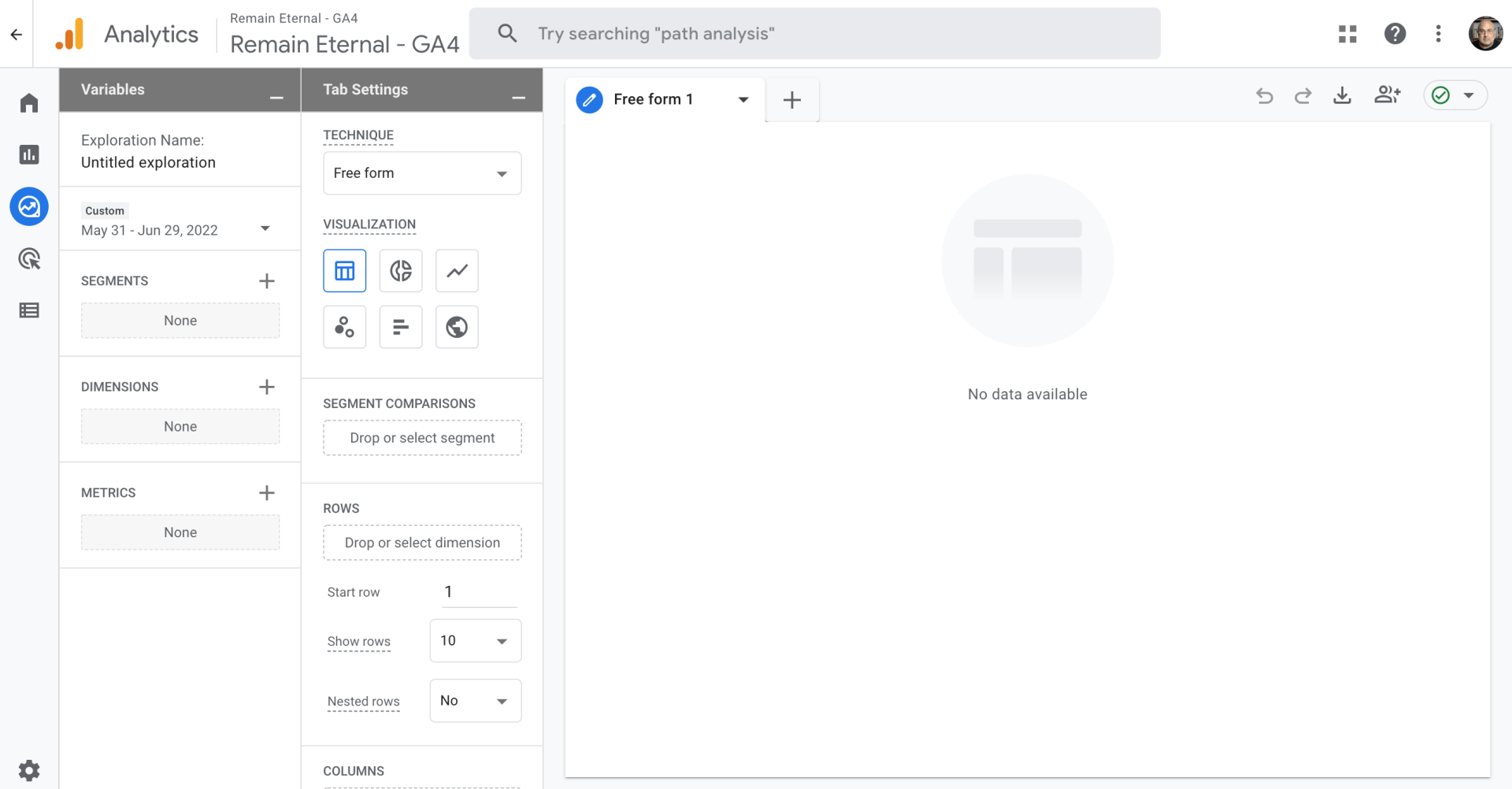
Reports
One of the first things you’ll notice about GA4 is that the reporting, particularly compared to the pre-built reports that you’ve become accustomed to in UA, is completely different. GA4 focuses more on the Explore report builder, which allows you to create custom reports. In many cases, you may want to use Google Data Studio to replicate reports that were available in UA since the GA4 interface is not particularly elegant or easy to use for the average business user.
GA4 does offer more AI-generated insights and metrics, particularly if your site generates significant traffic or sales. These reports are customized to the site, so will differ by company and property.
If you’re a retailer, you’ll note that one of the major metrics that isn’t available in GA4 is conversion rate. Under the Events > Conversions can see the number of purchases, the number of Total Users, and Event Revenue, but alas, not the calculated metric called Conversion Rate. When using Data Studio or an offline tool to calculate conversion rates, be sure to understand the difference in Users and Sessions in GA4, since this will impact your conversion rate comparisons with historic UA data.
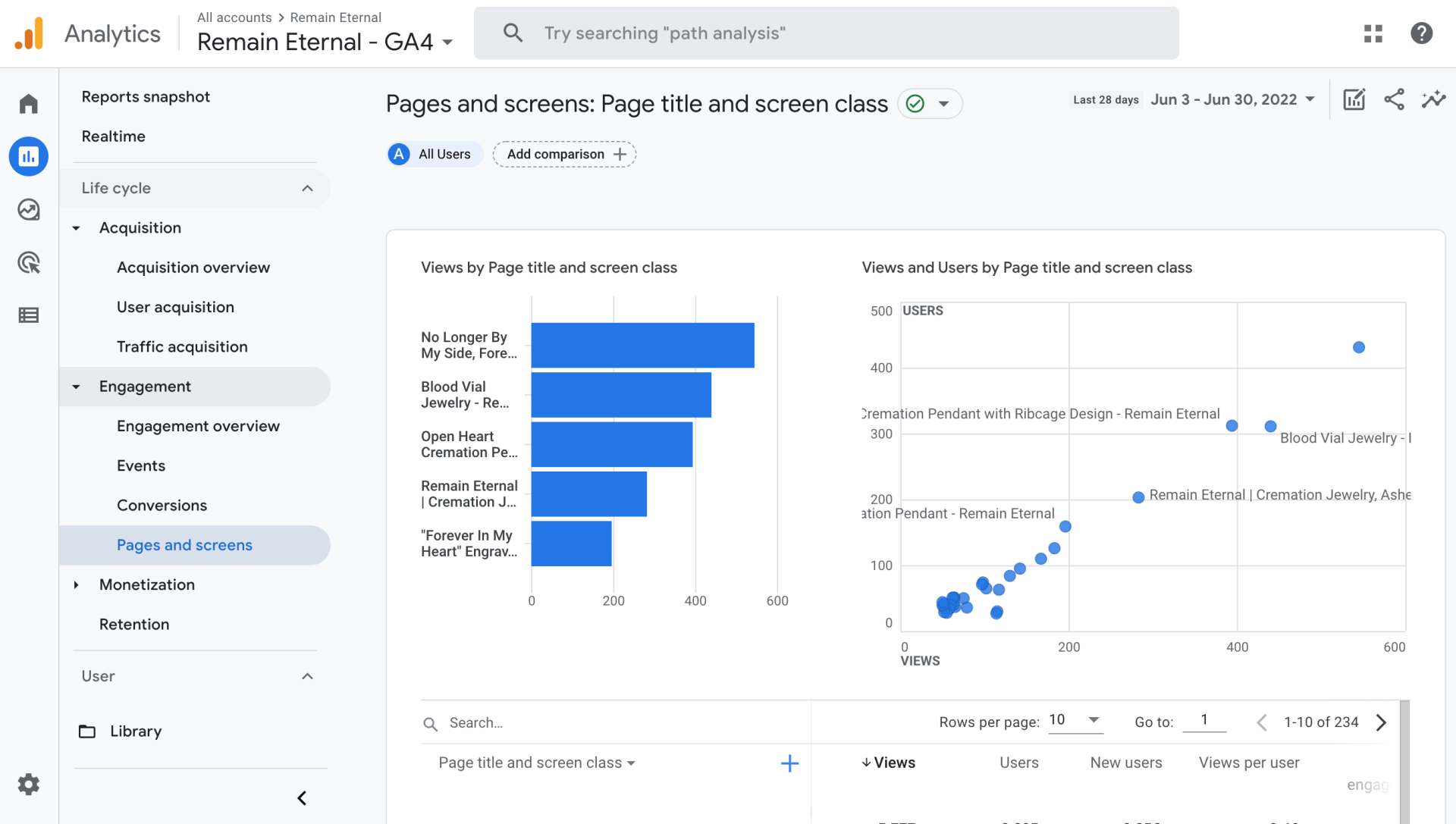
Views
Google UA allows you to create separate “views” that pre-filter your data for each report in that view. This is most commonly used to create a view that filters employee traffic and usage of the site, so you have “customer” data and not internal testing and use data. GA4 does not have this “views” capability (though you can set up an account-wide IP filter to filter out employees). You’ll need to keep this in mind when comparing historical data from UA and any of your future reporting from GA4.
Users
Universal Analytics has two types of users: Total Users, and New Users. GA4 has three types of users: Total Users, Active Users, and New Users.
Total Users is essentially the same, and is pretty self explanatory. New Users is slightly different in GA4 since it looks at users new to your site or your app (if you’re tracking both). Active Users looks at users who have been active within a 28 day period.
If you’re comparing numbers between UA and GA4 (which we don’t recommend), you’ll note that Users in most reports in UA is actually Total Users, while GA4 uses the Active Users metric in most reports.
Sessions
Sessions in UA and GA4 are similar in that they time out after 30 minutes of inactivity. Where they differ is UA will count a visit to the site as a new session once midnight passes, while GA4 does not. Also, if a user somehow picks up new campaign parameters from an internal link on your website, UA will consider this a new session, while GA4 will not.
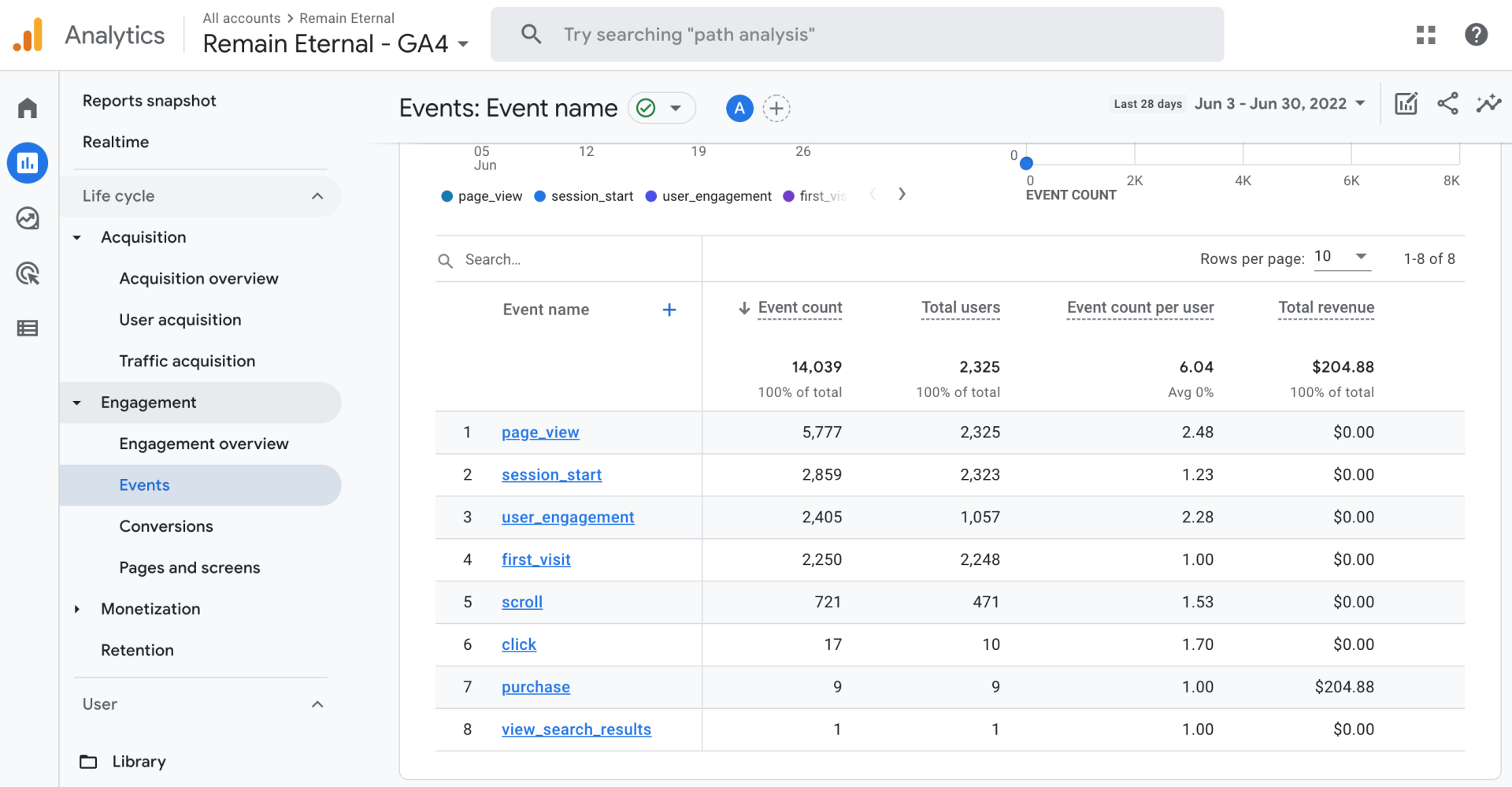
Engagement (No More Bounce Rate)
In UA, bounce rate was defined as a user visiting your website, and then leaving the site without viewing any other page. This has historically been used to measure how relevant a page might be for a given user, or act as a red flag for usability issues. Bounce rate has become increasingly irrelevant, however, as more sites feature “one page” or endless scrolling content.
GA4’s answer to this is to use Engagement Rate instead, which is the percentage of engaged sessions. Engaged Sessions are defined as sessions that last longer than 10 seconds, have a conversion event, or have at least two pageviews.
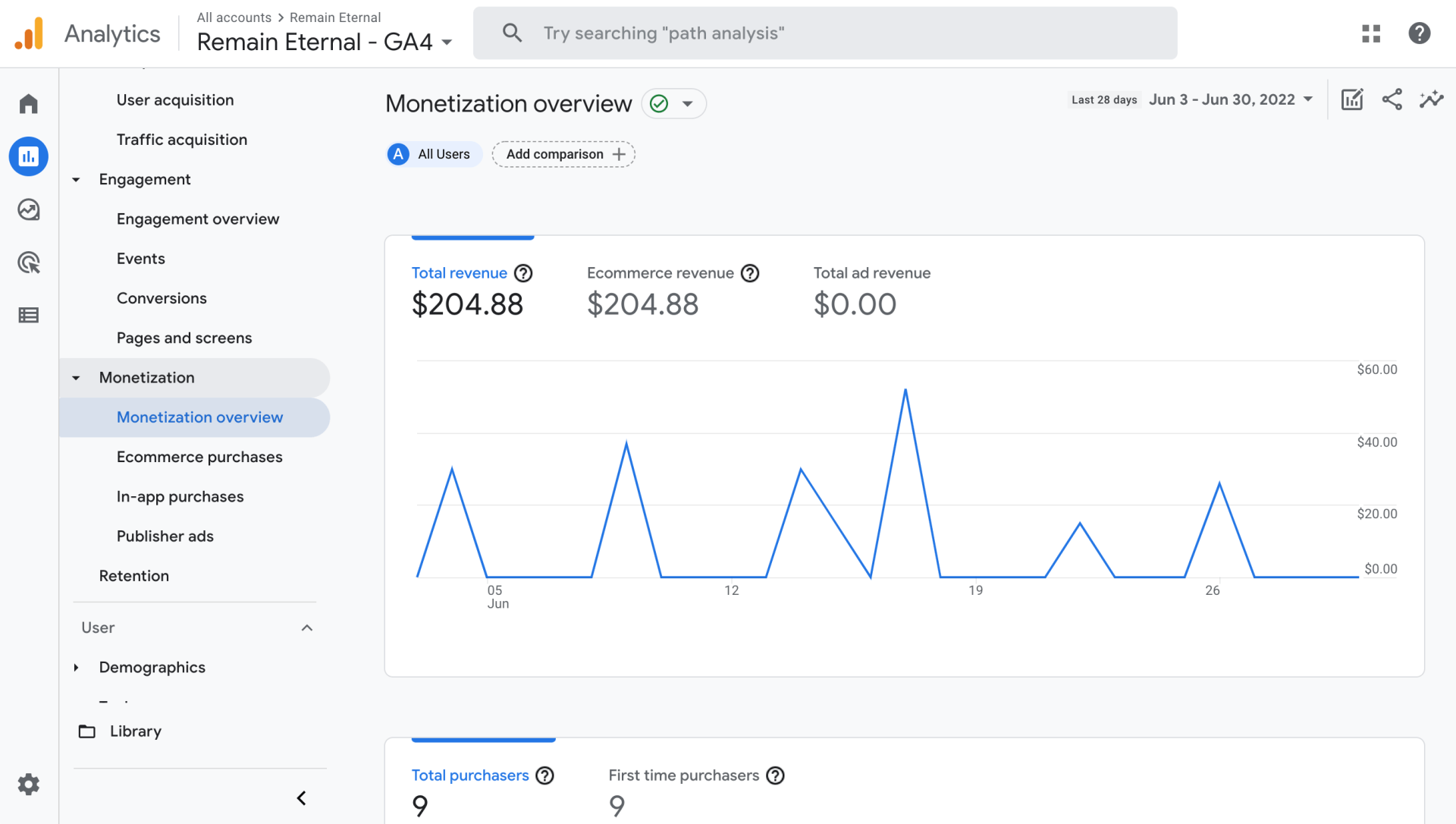
Conversions
One of the major changes in GA4 is that it is event based, rather than goals based. In UA, you define a goal, which could be a destination, duration, pages/session, smart goal, or a defined event. In GA4, there are only conversion events.
If you’re familiar with UA, you’ll also notice that the previous
Goal categorization (Category/Action/Label) is also not available in GA4, merely a list of events.
Much like in UA, GA4 allows you to use out-of-the box events, with some that UA didn’t have (purchase, sign_up, scroll, click, first_visit, page_view, file_download, login, etc.), as well as custom-defined events. You can also trigger events based on behavior (form completion, button clicks, etc.), or via data layer triggers.
An important difference with GA4 is that basic ecommerce tracking is not available out-of-the-box. In UA, you can click a button to begin tracking basic ecommerce metrics (revenue, orders, conversion rate) in most situations. However with GA4, a data layer is necessary to capture and pass purchase data. If you have a pre-existing ecommerce implementation that uses a data layer for UA, then reuse is possible in many cases.
For smaller businesses, that means that you may need to engage a developer or agency to implement a data layer. We would anticipate that many CMSs will eventually develop their own implementation tools that will assist with this, but for the time being you’ll need additional programming assistance.
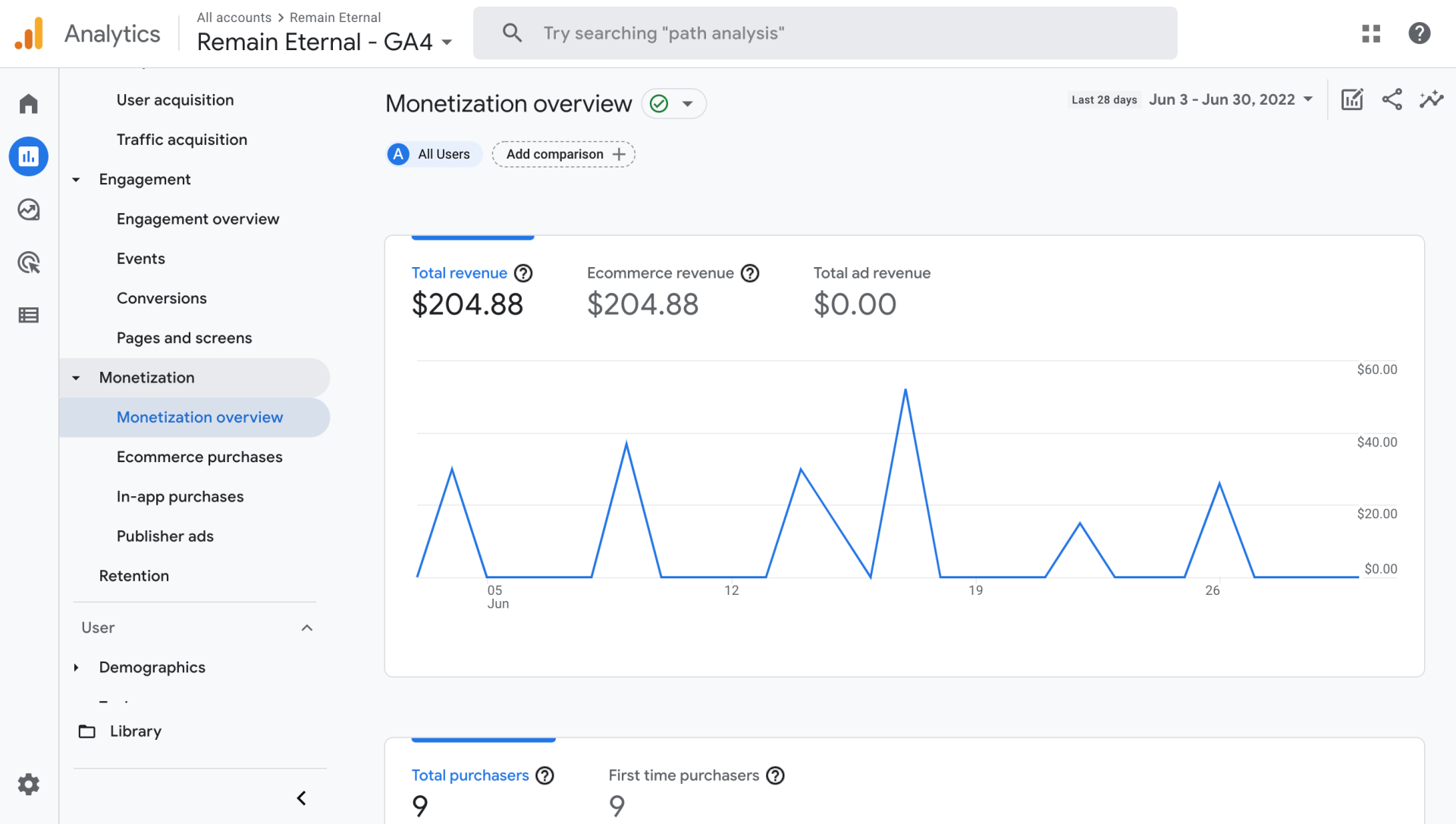
Pageviews
Pageview metrics will be relatively similar in UA and GA4. The primary difference is that GA4 does not have a Unique Pageview metric. This means that duplicate views of a page are counted across the board.
GA4 does not allow filtering, so if you do see large differences in UA and GA4 pageview metrics, this may account for some of the disparity.
Summary
We encourage you to begin testing and training your teams on GA4 as soon as possible. Google has announced that UA will be sunsetted July 2023, and because GA4 is essentially a completely new platform, this transition will not be seamless.
We will be following up with more articles and videos in the coming weeks about migrating, tagging, and working GA4. In the meantime, if you haven’t implemented GA4 on your properties, you need to do so now if you hope to have year-over-year reporting next year.
As always, if you have questions about GA4, need assistance implementing it, integrating it into your reporting, or training your teams, please reach out and
we can help you.
Contact Us