Maximizing PPC : The Critical Role of Landing Page Experience in PPC
Roy Bielewicz
Landing page experience can make or break your PPC campaigns.

Did you know that Google measures the “landing page experience” (LPE) of your PPC ad landing pages, and that that measurement can dramatically impact your ad campaign cost and performance?
Landing page experience is a critical factor in determining the Quality Score of your keywords in
Google Ads. Quality Score is a metric used by Google to rate the quality and relevance of your keywords and ads, and it plays a significant role in determining the cost-per-click (CPC) you pay and the position of your ad on the search results page.
In other words, the worse your landing page experience, the lower your
quality score. That means that each click will cost you more compared to your competitors, and can lead to lower placement of your ads.
While Landing Page Experience isn't the only factor contributing to your Quality Score, it’s often the one factor that agencies and marketers have less control over.
What Determines Landing Page Experience?
In Google Ads, the "Landing Page Experience" metric provides an estimate of how relevant and useful your website's landing page will be to users who click on your ad. While Google isn’t always transparent about how much a particular factor weighs in it’s considerations, the following can impact your overall LPE rating:
Page Relevance:
The content on your landing page should be directly relevant to the keywords you're targeting and the ad copy you're using. Users should find what they expect to see when they click on your ad.
Page Loading Time:
Slow page load times can negatively impact user experience. Ensure your landing pages load quickly, especially on mobile devices.
Mobile-friendliness:
With the increasing number of users accessing sites via mobile, your landing page should be optimized for mobile devices. This includes responsive design, easy navigation, and quick load times on mobile.
Ease of Navigation:
Your landing page should be easy to navigate. Users should be able to easily find the information they're looking for and take the desired action, whether that's making a purchase, signing up for a newsletter, etc.
Transparent Information: Ensure that your website is clear about the nature of your business, the products or services you offer, and any associated costs. Avoid tactics that might be considered deceptive.
Original Content: Your landing page should offer unique and valuable content to users. Avoid using generic templates with little to no original content.
Safe Browsing:
Ensure that your landing page doesn't contain malicious software or engage in phishing activities. This can lead to a poor landing page experience and can even get your ads disapproved.
Trustworthiness:
Your landing page should make users feel secure, especially if you're asking for personal information. This includes having a secure (HTTPS) website and clear privacy policies.
Minimal Distractions:
Avoid having too many pop-ups, interstitials, or other distracting elements that can disrupt the user's experience on your landing page.
Clear Calls to Action (CTAs): Users should clearly understand what action they need to take on your landing page. Whether it's filling out a form, making a purchase, or downloading a guide, your CTAs should be clear and direct.
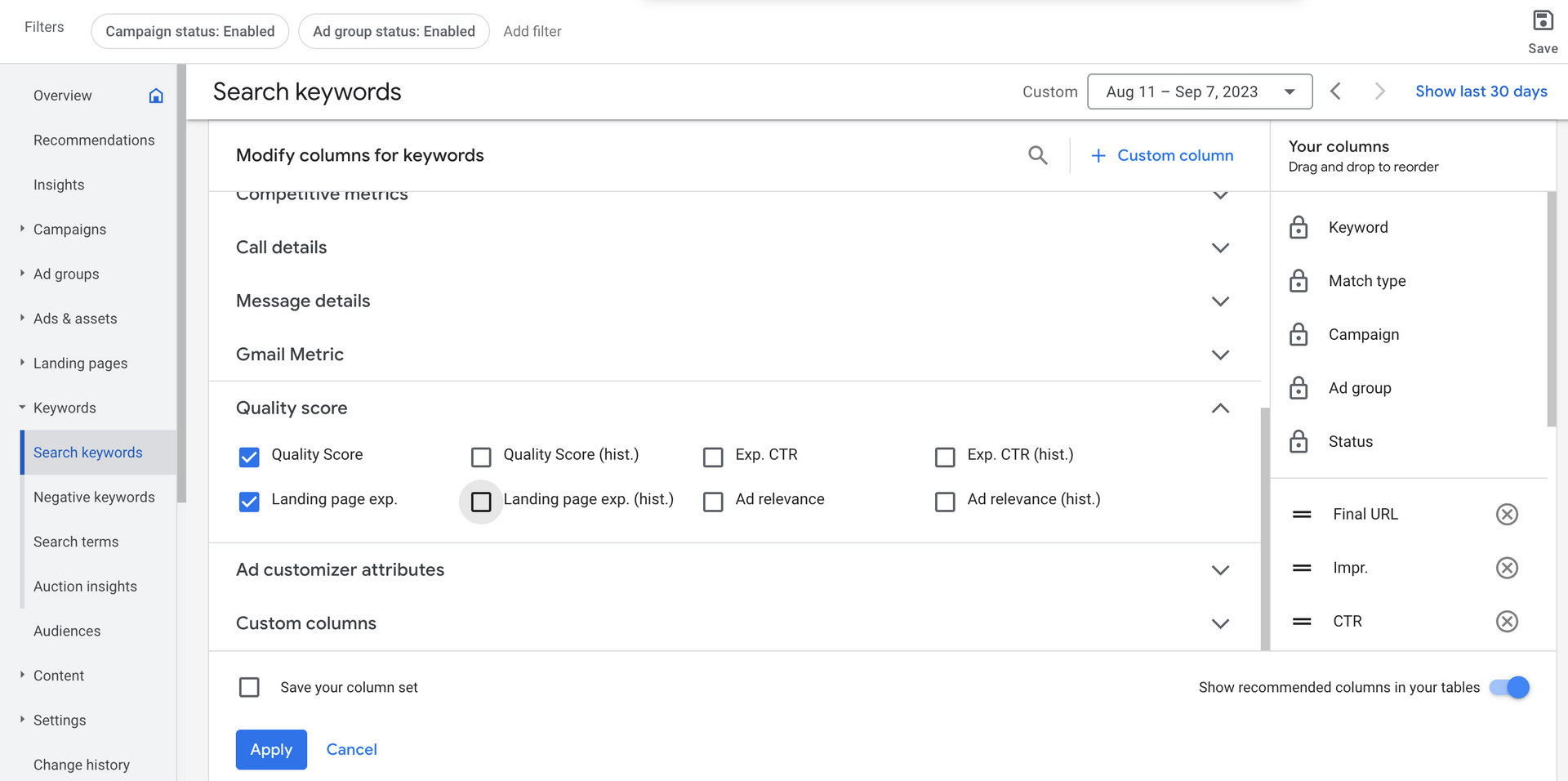
Where Can You Find Landing Page Experience Metrics?
One way to find the "Landing Page Experience" metric in the main reports in Google Ads, is to do the following:
- Sign In to Your Google Ads Account: Navigate to Google Ads and sign in to your account.
- Select the Relevant Campaign: Once you're in the dashboard, choose the campaign you're interested in, or stay at the account level to view data for all campaigns.
- Go to Keywords Tab: Click on the "Keywords" tab in the left-hand navigation. This will show you a list of all keywords you're bidding on.
- Columns Configuration: Above the table of keywords, you'll see a button labeled "Columns." Click on this to modify the columns you see in the table. Select "Modify columns" from the dropdown.
- Add Landing Page Experience: In the "Modify columns" window, navigate to the "Quality Score" section. Here, you'll find a metric labeled "Landing page experience." Check the box next to it to add it to your table view. Click the "Apply" button to save your changes.
- View the Metric: Now, you should see a new column in your keywords table labeled "Landing page experience." This column will show a status for each keyword, such as "Above average," "Average," or "Below average."
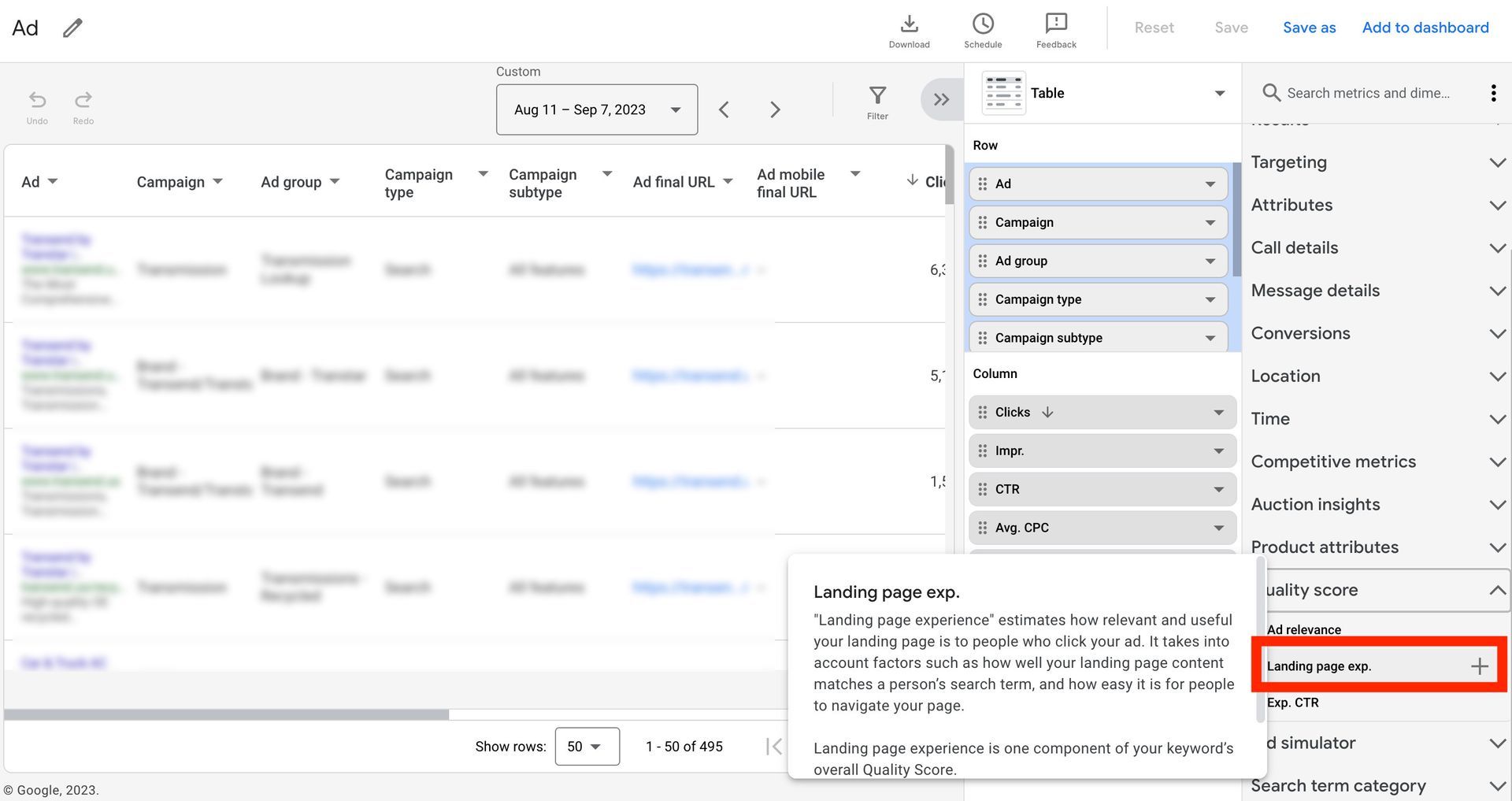
These metrics are also available in the Reports tab of Google Ads. Similar to the standard reporting, you’ll want to:
- Click on “Reports” at the top of Google Ads: Click on Reports, and select “Reports” from the drop down menu. Yes, kind of repetitive, right?
- Choose “Basic Ad” in the predefined reports.
- In the right hand column, select “Quality score”
- Then select “Landing page exp” by clicking on the plus sign next to it.
- You can then save this report, add it to your dashboard, or export it.
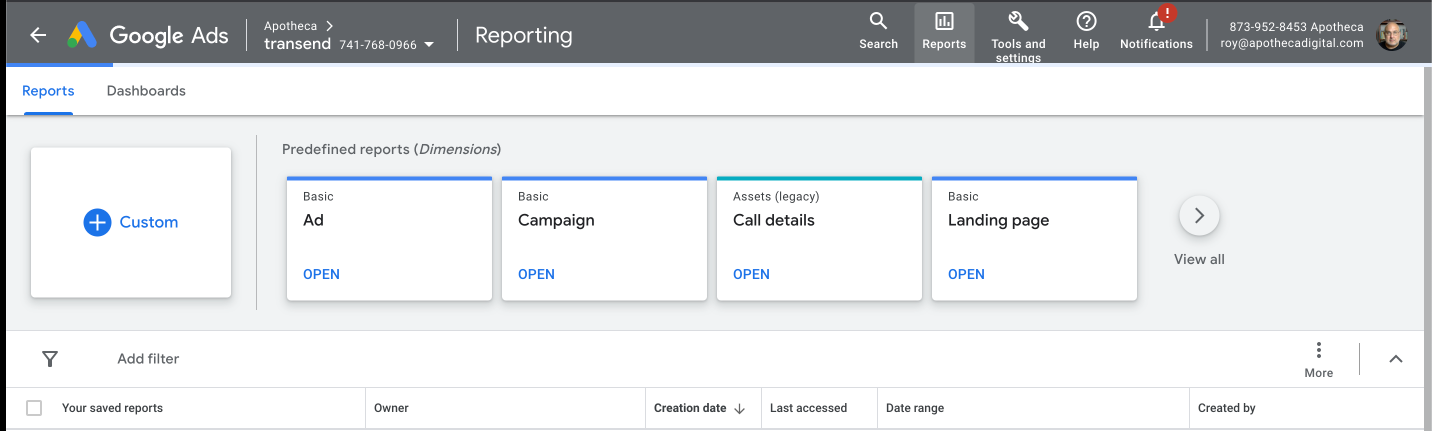
Why Landing Page Experience Is Important
The "Landing Pages" report in Google Ads provides you with invaluable insights into the effectiveness of your landing pages from Google’s perspective. A landing page's experience isn't just a metric; it's a reflection of the user's journey after they've clicked on your ad, and it encapsulates their immediate post-click experience.
When a page is rated as having a "Below average" landing page experience, it signifies potential problems that can range from slow loading times and irrelevant content to unoptimized mobile design. Such issues can deter potential customers, leading not only to wasted ad spend but also missed opportunities for conversions. And don't forget, since LPE is part of Google's quality score calculation, a lower ranking will drive up your per click cost, and impact your ad visibility.
However, this report isn't just about identifying problems. It also offers the opportunity to:
Prioritize Optimizations: By sorting landing pages based on their experience scores, advertisers can prioritize which pages need immediate attention and which ones can be scheduled for later review.
Improve Return on Investment (ROI): A better landing page experience often translates to higher conversion rates. Improving the experience can thus lead to a better ROI on advertising spend.
Enhance Brand Perception: First impressions matter. A user's experience on your landing page can shape their perception of your entire brand. By ensuring a positive experience, you can foster greater trust and loyalty.
Boost Organic Performance: Many factors that improve landing page experience, such as mobile optimization and page load speed, also benefit organic search performance. Thus, optimizing for ads can have a ripple effect on organic traffic.
Reduce Bounce Rate:
Users are less likely to immediately leave a well-designed, relevant landing page. By improving the landing page experience, advertisers can reduce bounce rates and increase the chances of users taking the desired action.
In essence, the "Landing Pages" report isn't just a diagnostic tool—it's a roadmap. It guides advertisers on where to focus their efforts to improve the user experience, maximize the effectiveness of their ad spend, and ultimately, achieve better business outcomes. Regularly reviewing and acting on this report is pivotal for anyone serious about making the most of their Google Ads campaigns.
Contact Us





